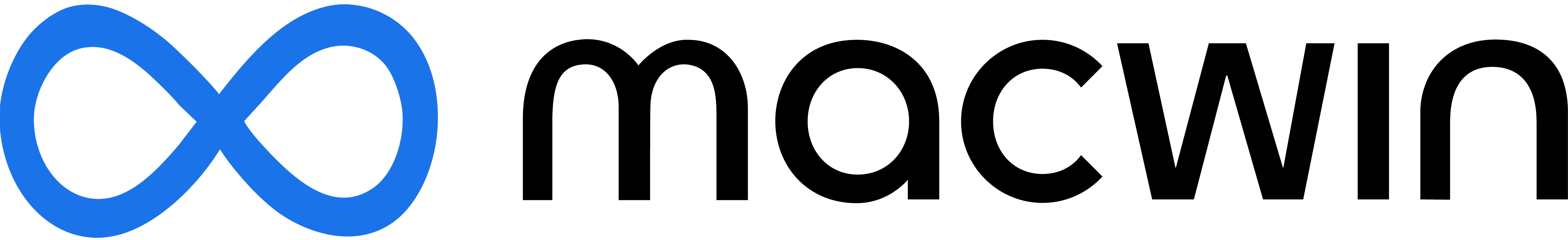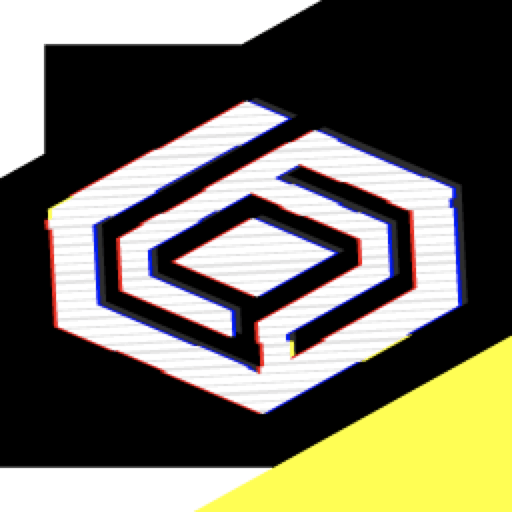
CrossOver
Free
V 24.0.3
CodeWeavers
Developed by CodeWeavers, CrossOver is software based on Wine, an open-source compatibility layer for Windows. CrossOver allows Windows-based applications to run on other operating systems like macOS, Linux, and ChromeOS.
In this review, we’ll dive into CrossOver’s offerings to see if it’s the software you’ve been waiting for to enjoy Windows apps and games on your Mac.
Comparison to Other Software:
| Features | CrossOver for Mac | Boot Camp | Parallels Desktop | Virtual Box |
| Requires Windows License | NO | YES | YES | YES |
| Resource Usage | Light to Moderate | Heavy (Runs Apps Natively) | Heavy | Moderate |
| Integration with macOS | Yes | No | Yes | Yes |
| Cost | $24 (One Time Payment) | Free | $99.99/Year (Standard Edition) | Free |
CrossOver Performance
CrossOver has a reputation for being the go-to software for running Windows-based games. The app uses fewer system resources compared to a full-blown virtual machine, which allows your Mac to perform better.
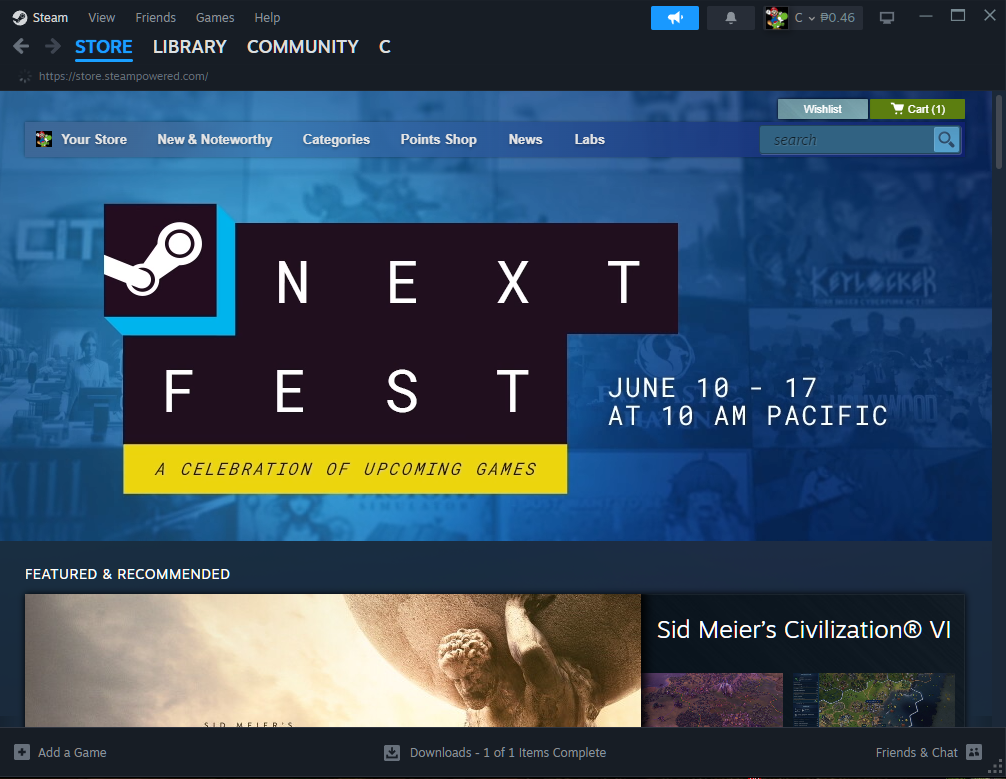
During my test, I was able to run Windows-based apps (Steam) smoothly with CrossOver while still being able to switch to macOS-based apps without issues. This provides a seamless experience compared to virtual machines which will remind you that you’re running a different system on your Mac each time you switch apps.
When it comes to emulation performance, most of the games I tried with CrossOver run at near-native speeds though some graphics-intensive games did not run as intended on my M1-based Mac.
Built-In App Store
Another feature that enhances the experience on CrossOver is its built-in app store. With the app store, you don’t need to manually install games or apps. Simply browse for the Windows-based app you want, and install it as easily as you would a native app.
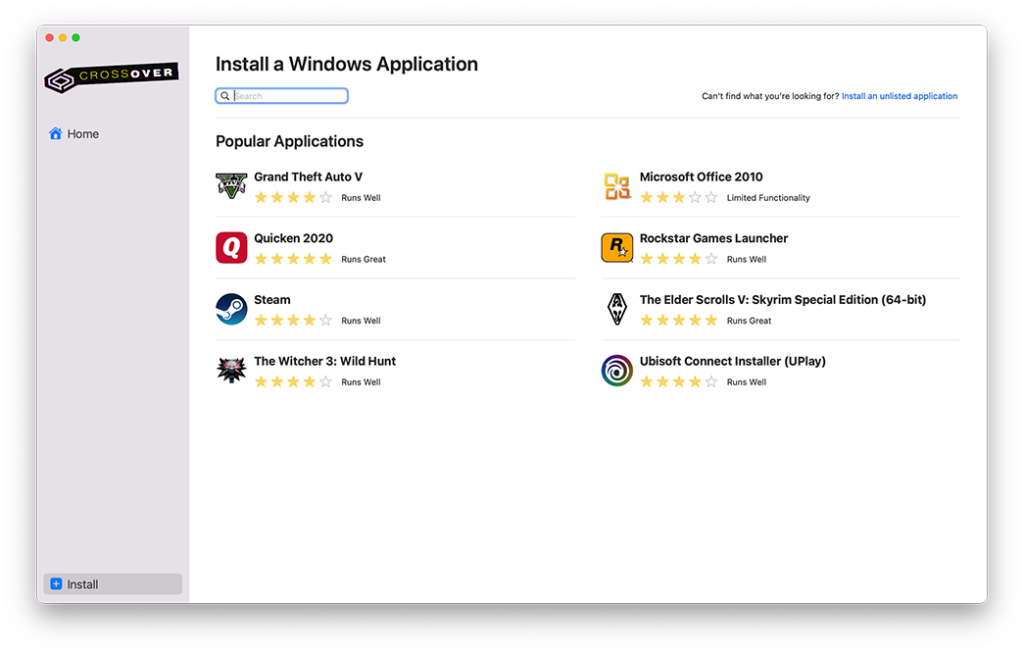
What makes it even better is that the store implements a rating system that evaluates the performance of each app on your system. Apps with 5-star ratings will run smoothly on your Mac, while those with 3-1 star ratings may have issues.
This rating system eliminates the need for trial and error as users can quickly identify which apps will perform well and which may not work on their Mac.
Support & Updates
Being a paid software, CodeWeavers provides tons of support for CrossOver users, including assistance with installation, configurations, and troubleshooting.
However, it is important to take note that the support and updates you’ll receive depend on the type of plan you will purchase.
Trial Period & Pricing
| FREE TRIAL | CrossOver+ ($24/One Time Payment) | CrossOver Life ($494/One Time Payment) |
| 14-Day Free Trial | Full Version | Full Version |
| Full Version (No Limits or Locked Features) | Special Renewal Pricing | No Renewal Fees |
| Email & Phone Support (12 Months Only) | Lifetime Email & Phone Support | |
| Updates & Bug Fixes (12 Months Only) | Lifetime Updates & Bug Fixes |
CrossOver offers a free 14-day trial period for users to test the software before making a purchase. The trial version is fully functional, providing a complete experience without any limitations.
For those interested in purchasing, CrossOver+ is available at an initial cost of $24. This includes the full version of CrossOver with one year of limited support and updates. After the first year, you can choose not to renew, but you will miss out on future optimizations and fixes.
For lifetime access, CrossOver Life is available for $494, which includes lifetime updates and support. However, I find the pricing quite expensive. For that price, you can already get a decent Windows PC to run the necessary apps and games.
Unless your work consistently requires testing Windows-based apps and you don’t want to have a separate Windows computer, then the $494 cost might be reasonable.
Final Thoughts
Overall, CrossOver is an amazing software that lets you run Windows-based apps and games while eliminating the complexity of setting up a virtual machine on your Mac. While the price can be expensive, what you’re paying for with CrossOver is the convenience of running Windows apps and the near-native performance of Windows-based apps on your Mac.
PROS:
- Offers 14-Day Free Trial (Full Version)
- Doesn’t require a full version of Windows
- Convenient and easy to set up
- Built-in store for downloading Windows-based apps
- Regular updates and excellent customer support
CONS:
- The lifetime version is quite expensive ($400+)
- Not all Windows-based apps/games are supported