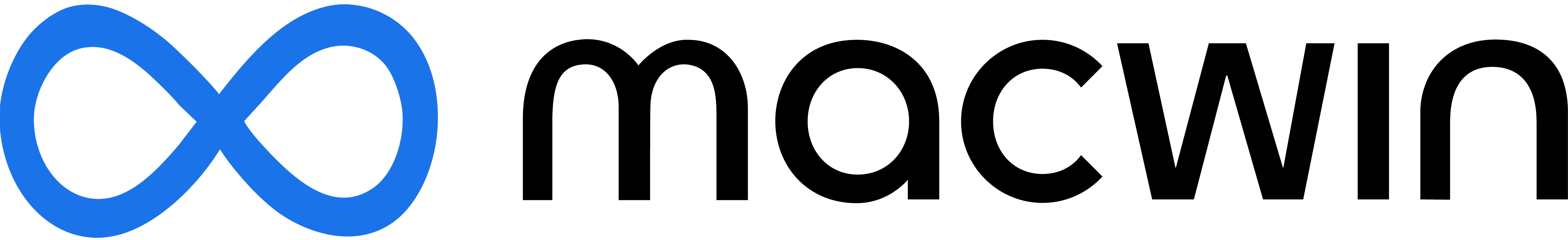Discord
Free
V 0.0.309
Discord Inc.
Discord is one of the best instant messaging platforms out there. The app was originally intended to serve gamers. However, many organizations saw its potential as an all-in-one communication platform.
Join me as I take a closer look at their desktop app and see what the hype is all about.
User Interface
I personally use Discord and one of the things I like the most is the well-designed user interface. The app greets you with a clean layout with access to all the essential features in one click.
On the left side, you’ll find your servers listed as icons, making it easy to switch between them.
Now, all the action happens at the center part of the app, where you can view the text and voice channels of the current server you are on.
Meanwhile, your profile icon is always present in the lower left corner, where you can change your online status, mute or unmute your microphone, and access settings.
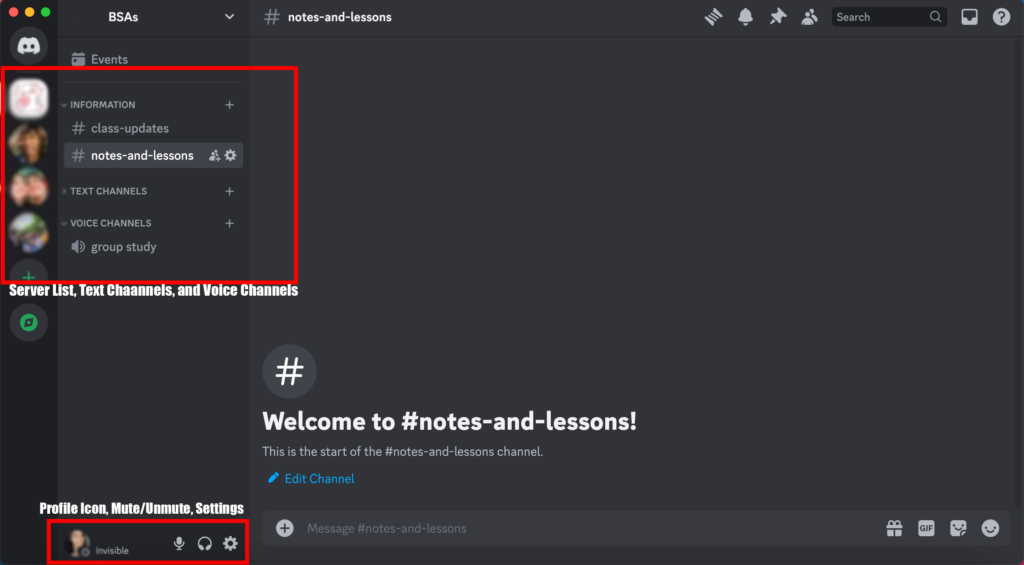
In terms of the conversation page, the desktop app displays all important details of each chat, including the name of the sender and the date and time.
Chats are also organized by day, making it easy to find chats for a specific date and spot the most recent ones.
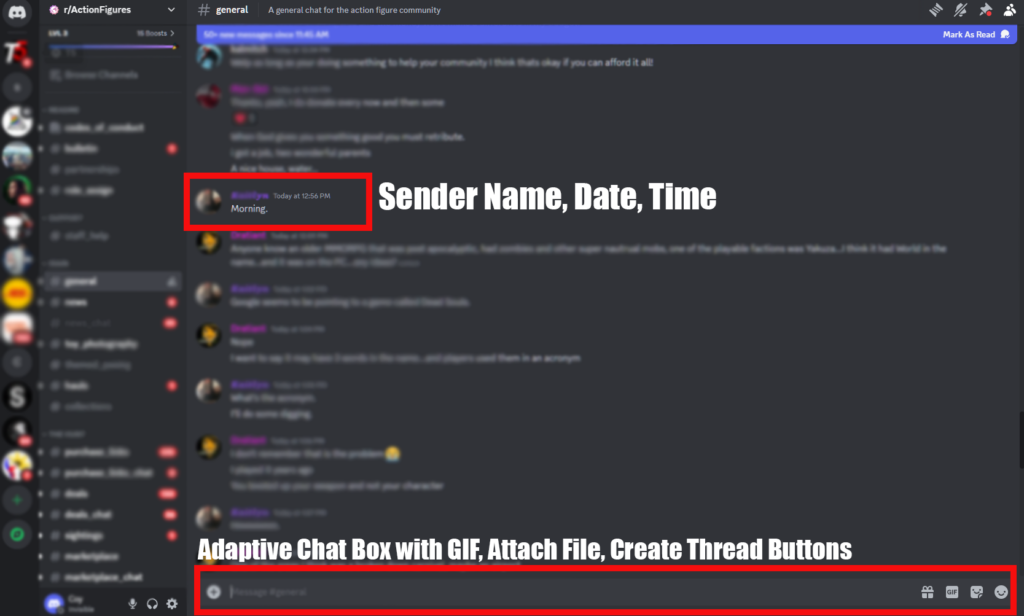
Discord also features an adaptive chat box that expands horizontally when you add a new line, making it easier to compose and edit long chats.
The chat box also features intuitive buttons for adding files, sending GIFs, and more.
Core Features
Text & Voice Channels
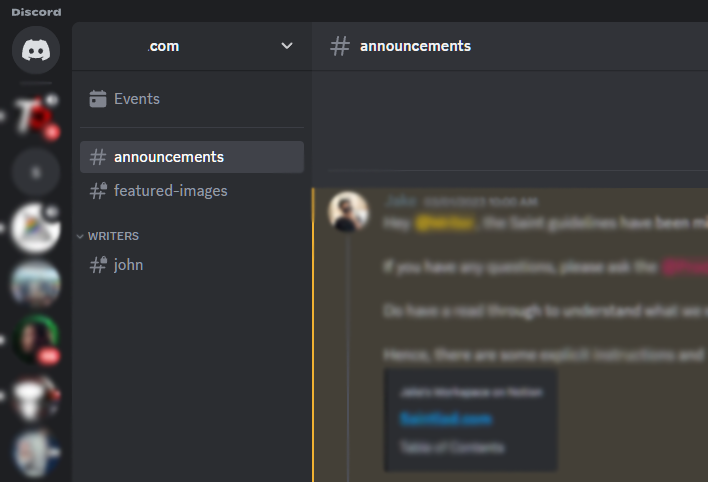
Discord makes it easy for users to organize their servers through voice and text channels.
On any server, users can create text channels to provide spaces for different use cases such as file sharing, casual conversation, and more.
All users can also enjoy high-quality voice chats on Discord with quality-of-life features like push-to-talk and noise suppression.
Similar to text channels, users can also add different voice channels on servers intended for specific use cases.
Video Calls & Screen Sharing
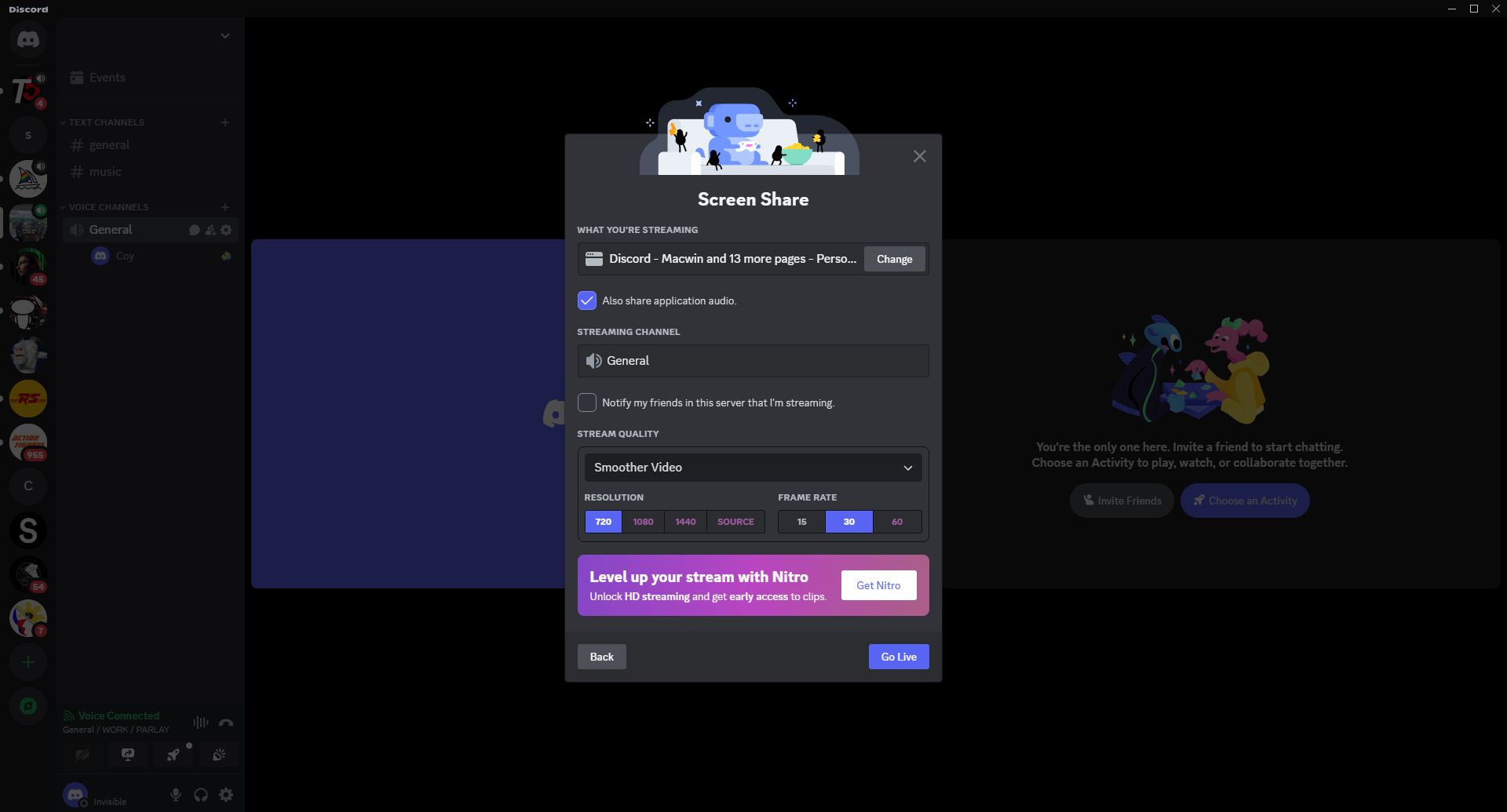
One of the best features of Discord is high-quality and stable video calls. Compared to other platforms, video calls in Discord are usually seamless with zero lags most of the time.
Yes, video call performance depends on the quality of the connection, but Discord doesn’t require a lot to have a smooth experience.
Another thing I liked about Discord is the screen-sharing capabilities during video calls.
This allows you to share a window or app on your device for presentations, video sharing, or live demos of apps or games.
Bots
The integration of bots for extra features on servers is another reason why many users prefer using Discord. Bots may offer functionalities such as automation, entertainment, and connectivity with other services.
Some of the best Discord bots out there are:
- Dank Memer – for entertainment and memes
- MEE6 – for automating tasks (welcome messages, etc..)
- Tatsu – for moderation and automation
Discord Nitro
For power users, Discord offers a premium subscription service called Nitro. Discord Nitro enhances the overall user experience with a range of exclusive features and benefits.
- Bigger File Uploads (Up to 50 MB for Nitro Basic and 500 MB for Nitro)
- HD Streaming (screen share and stream up to 4K 60 FPS for Nitro)
- Longer messages (Up to 4,000 characters for Nitro)
- Unlimited Super Reactions
- Server Boost & Profile Customization (for Nitro)
Pricing
- Nitro Basic – $2.99/month or $29.99 yearly
- Nitro – $9.99/month or $99.99 yearly
Final Thoughts
Overall, Discord is a versatile communication platform that delivers features for both casual and professional use. It has a well-designed interface for convenient navigation and packs a rich set of features like channel organization, stable video calls, and file sharing.
The option to upgrade to Nitro gives power users the option to further enhance their experience, unlocking premium features such as server customization, custom emojis, HD streaming, and more.
PROS:
- Bot Integration for extra server functionality
- Stable video and voice call performance
- Seamless file-sharing experience
- Offers premium features for power users with region-based pricing
CONS:
- Updates are slow and take time to install
- The settings page is a bit cluttered
- Limit in file upload size for free users