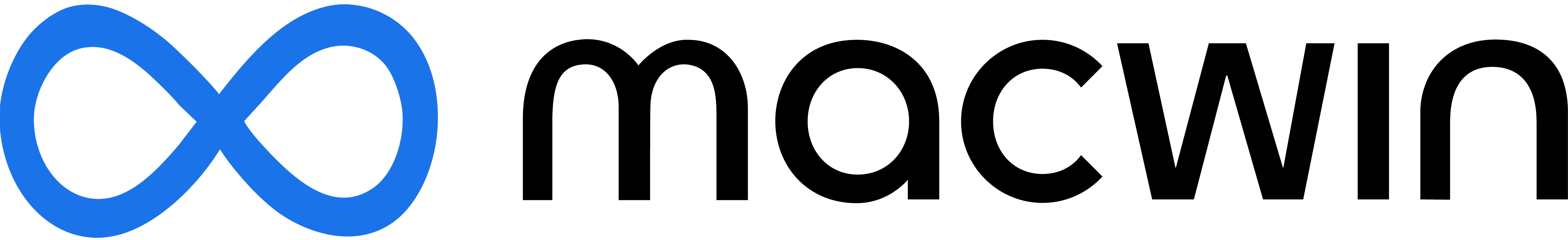GoodNotes
Free
V 6.3.38
Time Base Technology Limited
GoodNotes is a popular note-taking app for iOS and iPadOS. With its introduction to macOS, many fans wonder how well it performs compared to the mobile app. In this review, we’ll check out GoodNotes for Mac and assess its features, performance, and overall user experience.
User Interface
GoodNotes for Mac features a similar interface to its mobile and web counterparts. This uniformity eliminates the need for users to adjust when switching devices.
Another thing I noticed is that GoodNotes’ interface is simple and clear. Most buttons and tools are intuitive and easy to understand. Despite being a first-time user, I was able to create a new notebook right away.
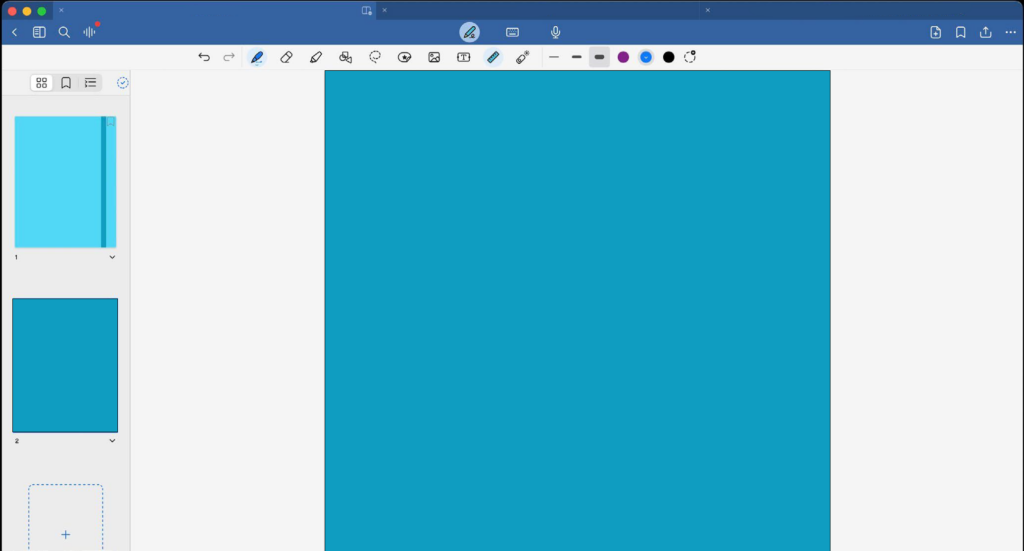
The sidebar gives users quick access to essential elements like documents, notebooks, and tools. Meanwhile, the upper toolbar provides a wide range of tools for annotating, highlighting, writing, and more.
One of the things I liked about GoodNotes is the option to customize the user interface. Users can change the app’s appearance by selecting different themes, adjusting the toolbar layout, and creating custom templates that are tailored for specific note-taking needs.
Note Taking Experience
GoodNotes’ primary feature is to create and annotate notes. There are several pen types available on the app with varying colors and thickness. This flexibility improves the experience and replicates the experience of writing on an actual paper.
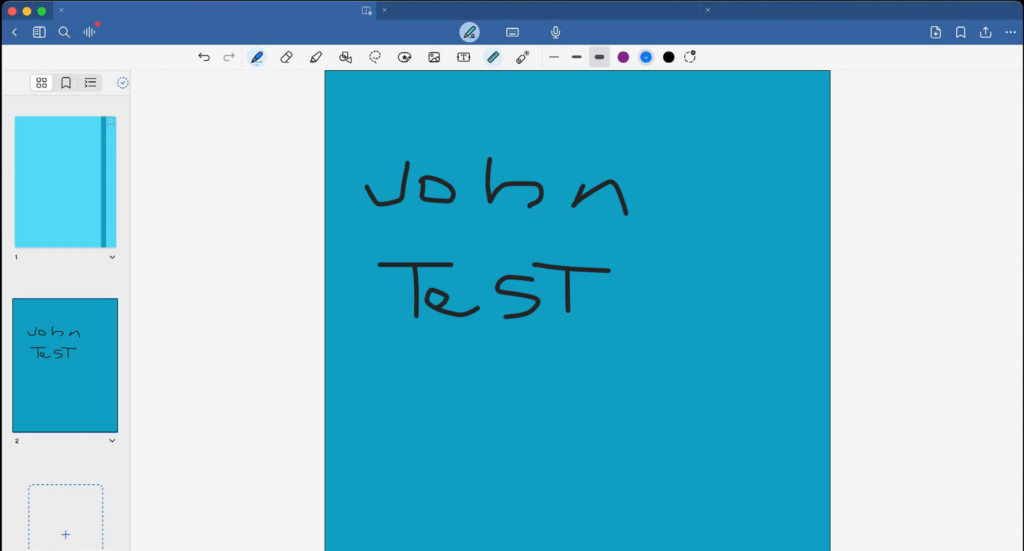
Handwriting recognition is accurate, even for messy handwriting. I’ve written random words using the trackpad and GoodNotes was able to convert them into text.
Besides handwriting, GoodNotes also supports typing, drawing, and inserting images and shapes.
The shape recognition feature automatically converts handwritten shapes into perfect figures, allowing you to create polished diagrams and illustrations. Users can also import and annotate PDFs on GoodNotes.
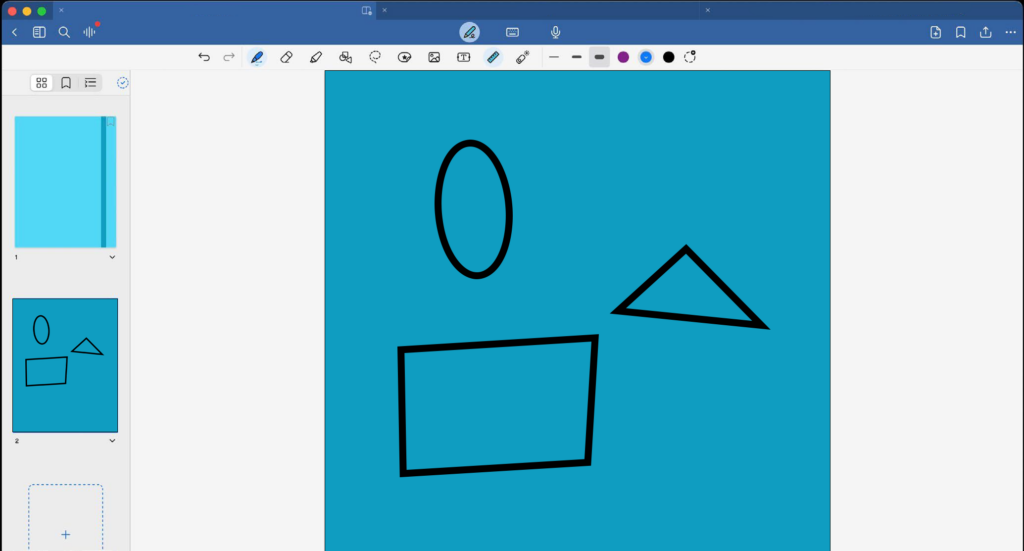
Key Features
File Organization
GoodNotes have several measures in place to help users with notes management. Users can create notebooks and folders, tag notes with keyboards, and link notes together for cross-referencing.
There’s also a search function for finding specific notes and phrases from their documents. Based on my experience, the search function delivered accurate results.
Study Sets
One feature I really liked is the Study Sets function. This feature allows users to create flashcards from their notes, which is an amazing tool for memorization and revision. The flashcards can be customized with images, audio recordings, and handwriting.
Cloud Sync
GoodNotes supports cloud sync, which means that your notes are always updated and accessible from all your devices. The app also supports iCloud, Dropbox, and Google Drive.
Collaboration
GoodNotes also supports collaboration, allowing users to share notebooks and notes real time. This is especially useful for students during group projects or for professionals who need to work on a document at the same time.
Performance
I’m glad to report that GoodNotes delivered smooth and responsive performance during my tests. Even when working with large notebooks or complex annotations, the app remained efficient and did not hog system resources.
Shape and handwriting recognition are almost instant and I did not encounter random crashes or lags while using the app. However, I noticed a slight delay when loading large PDFs or documents containing many images.
Pricing
| FREE | Apple One-Time Payment ($29.99) |
| Up to 3 Notebooks | Unlimited Notebooks |
| Sharing and Exporting Notes | Sharing and Exporting Notes |
| Up to 5MB File Import Size | Unlimited File Import Size |
| Bonus Stickers, Templates, and Digital Stationery | Unlimited Audio Recording |
| AI-typing Capability | |
| Bonus Stickers, Templates and Digital Stationery |
Final Thoughts
GoodNotes is a powerful note-taking app for Mac. It brings the best of the mobile app to the desktop platform while boasting a similar interface and feature set. The app performs smoothly on macOS and I believe that it is an amazing choice for students, researchers, and professionals.
Overall, GoodNotes for Mac is a worthy investment for anyone looking for a reliable and feature-rich note-taking app.
PROS:
- Customizable user interface
- Versatile note-taking and annotation features
- Cloud sync support
- A premium version is just a one-time purchase
- Collaboration feature
CONS:
- Large PDFs and documents are slower to load
- One-time payment price might be expensive for some