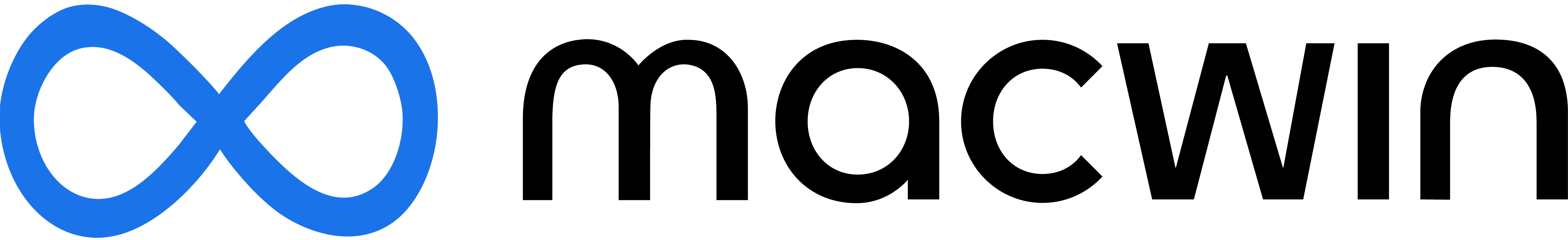Google Chrome
Free
V 128.0.6537.0
Google LLC
Google Chrome is undeniably one of the best browsers in the world with over 60% share of all the users. Despite stiff competition with Apple’s Safari, Chrome remains the number one choice for Mac users. In this in-depth review, we’ll take a closer look at Google Chrome’s performance on macOS.
User Interface & Experience
Google Chrome’s interface is standard on all desktop platforms. While being simple and clean, it is very functional and easy to navigate. Buttons are clearly labeled and offer a straightforward settings menu.
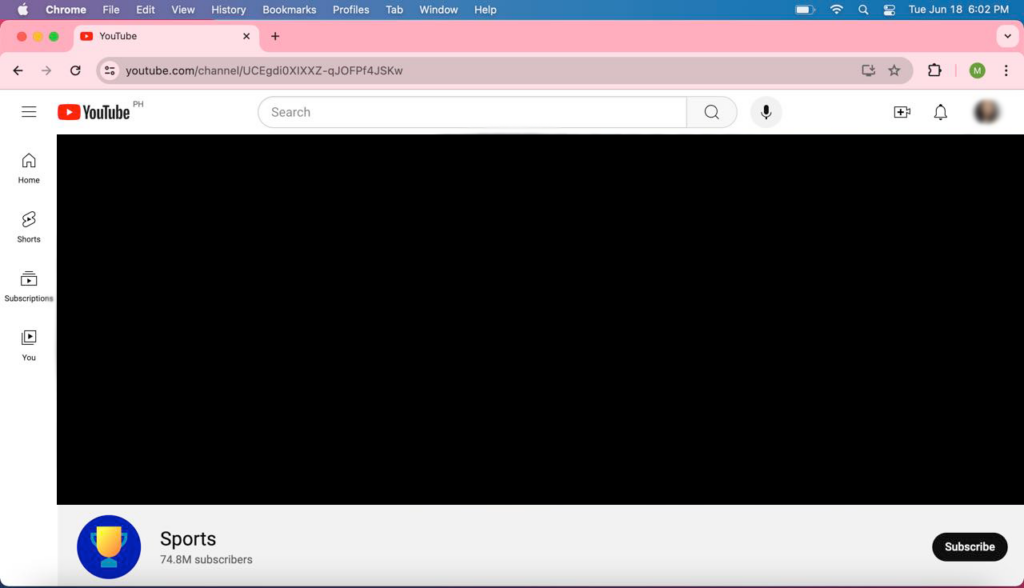
Tabs can be managed without problems and also offer customization options such as “themes” and “extensions” to personalize the experience.
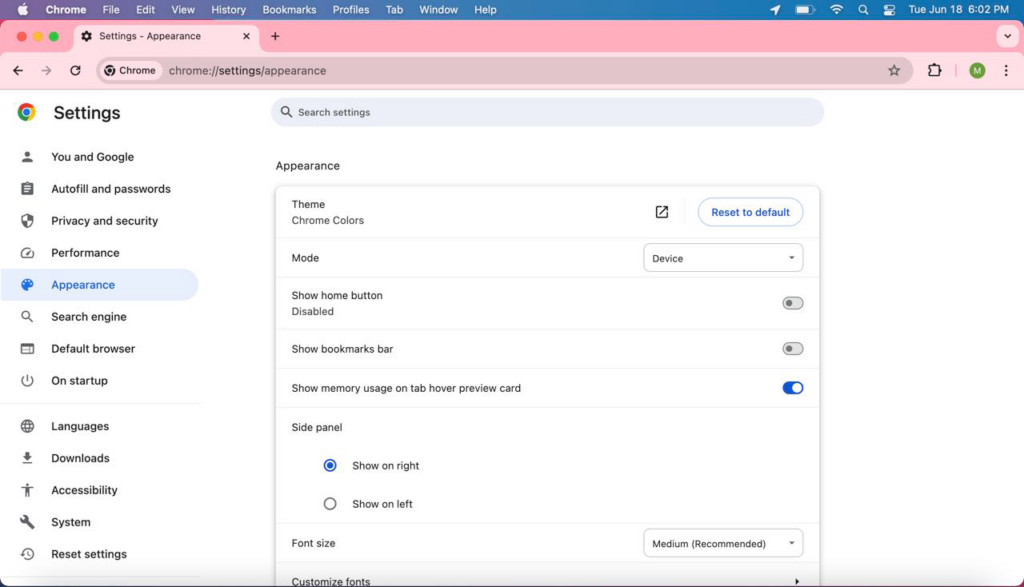
In terms of browsing experience, Google Chrome performs well on Mac hardware. Pages load quickly and scrolling through websites feels smooth, even on my older Intel-based Mac.
Unfortunately, Chrome is also a memory hog on macOS similar to other platforms. With 10 tabs open, I noticed over 60% memory consumption in the Activity Monitor and some of the tabs refreshed when I went back to them.
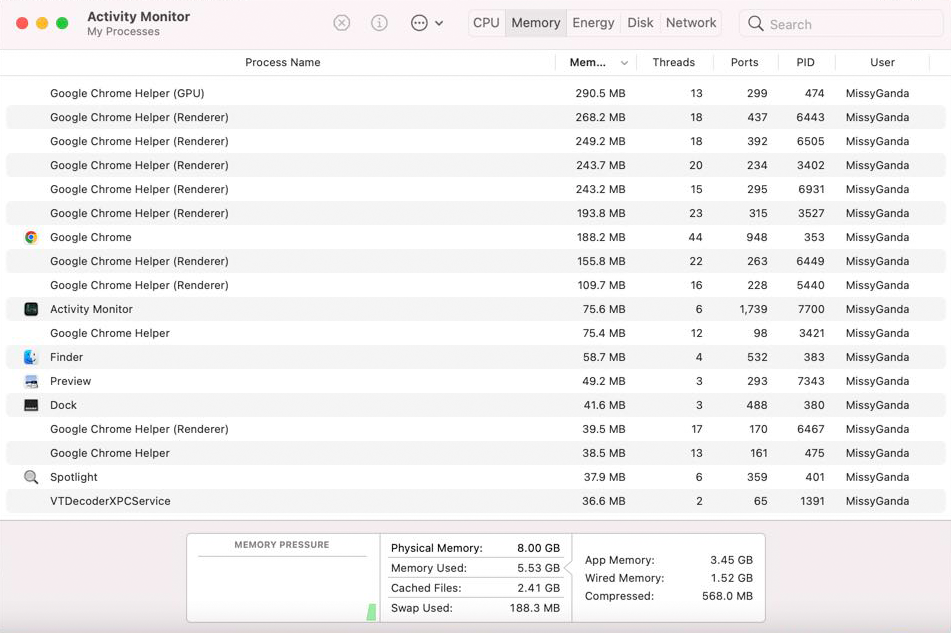
Chrome has a memory saver that frees up memory from tabs that you don’t use. However, I feel like it is pointless since the tabs need to be refreshed when you go back to them.
Features
Browsing
- Fast Page Loading – Chrome is known for rendering web pages fast.
- Tab Management – the tab toolbar allows for easy organization, grouping, and opening of tabs for efficient multitasking.
- Incognito Mode – allows users to browse privately and not save history or cookies.
- Device Sync – lets users sync their data from other devices to access bookmarks, history, and other settings when they sign in to their Google account.
Chrome-specific Features
- Google Translate – gives users the option to translate a foreign language on web pages.
- Password Manager – conveniently stores and auto-fill passwords for different websites.
- Google Services Integration – Chrome allows seamless access to Google services such as Gmail, Drive, Calendar, and others.
- Extensions – offers thousands of extensions that offer different functionality and features to websites. Adding and removing extensions from Chrome is also very easy.
macOS Integration
Overall, Google Chrome performs well on Mac. However, there are some issues with the app when it comes to its integration with macOS.
- Trackpad Gestures – although trackpad gestures such as scrolling and tab switching works fine, some swipe gestures such as back and forward are inconsistent during my testing.
- File Sharing & Downloads – downloading files on Chrome is fast and efficient. I did not encounter issues downloading files on specific folders and uploading files to websites is also seamless.
- Notifications – if you use browser notifications for social sites and websites, I noticed that some notifications are delayed or may behave erratically compared to native Mac applications.
- Updates – Google releases timely updates for Chrome to address issues and ensure compatibility. While I did not get any updates during my testing, I regularly use Chrome on my Mac and updates are basically seamless and I never encountered any issues.
Final Thoughts
For me, Google Chrome delivers a fast and feature-rich browsing experience on Mac. Its vast extension library allows for a wide array of customization options and its seamless integration with Google services makes it a compelling choice for individuals who rely on those services.
Sure, it can be a memory hog, but it doesn’t really matter. The experience it offers is simply just too good to give up. I also tried other browsers that are easier on memory, but none of them feel as familiar or offer an extensive library of extensions and Google services integration.
Overall, the benefits and features of Google Chrome simply outweigh its shortcomings with memory management.
PROS:
- Tons of extensions to choose from
- Fast and smooth browsing experience
- Integration with Google services
- Familiar layout and easy-to-use
CONS:
- May use a lot of system memory when using multiple tabs
- Trackpad gestures are a hit-or-miss