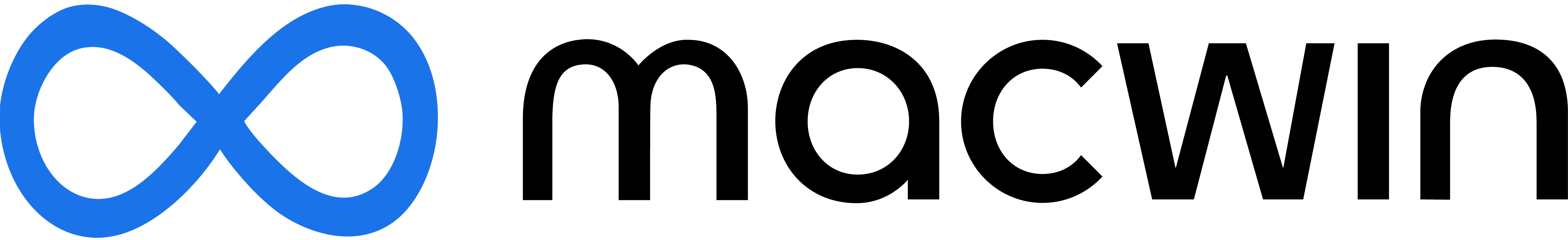Microsoft Edge
Free
V 126.0.2592.68
Microsoft
With Safari and Google Chrome taking up a huge chunk of market share, Microsoft Edge quietly emerged as a compelling alternative for Mac users. Unlike its predecessor, Internet Explorer, Edge has undergone significant transformations to provide a fast and feature-packed browsing experience.
But how does it perform on macOS? Let’s find out in this review!
Performance
One of the things I noticed right away with Microsoft Edge is that it performs well on macOS and even on Windows. The browser is built on the same Chromium engine that powers Google Chrome, so it delivers similar if not better performance.
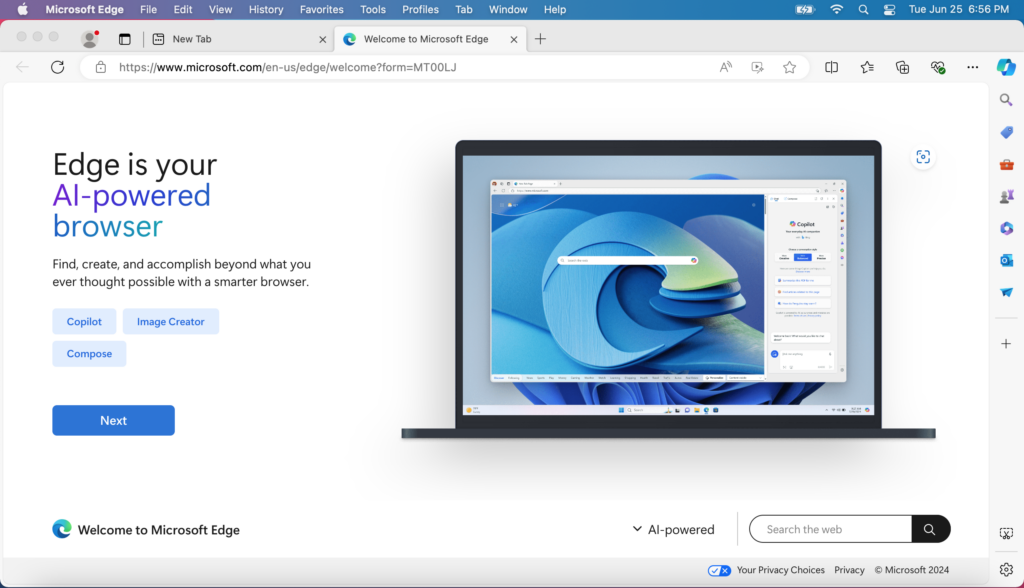
During my test, websites load quickly, and scrolling through pages is butter smooth. Even when visiting websites with heavy multimedia elements, I did not notice any stutters or lags while scrolling.
Despite using the same engine as Google Chrome, Edge is miles better in terms of memory management. Even when I have 10 tabs open, I did not notice Microsoft Edge taking up an unusual amount of memory from my M1 MacBook Air.
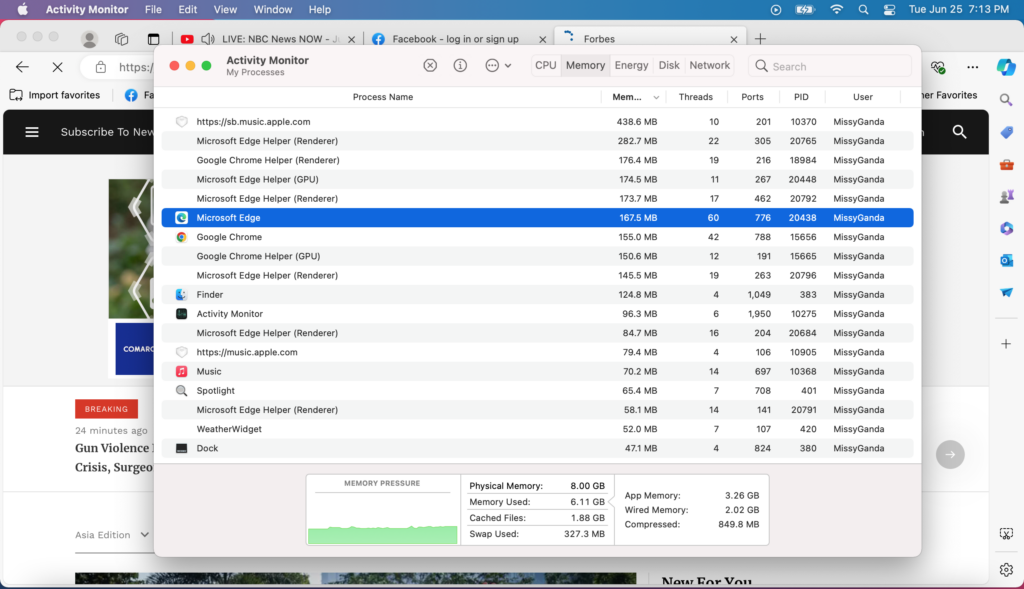
As far as performance is concerned, I would say that Microsoft Edge is a better browser to use for older Macs with lower RAM.
Key Features
- Sleeping Tabs – Microsoft Edge puts unused tabs to sleep, boosting its performance by releasing system resources. This ensures that other tabs you’re using have enough RAM and CPU resources to run smoothly.
- Multiple Profiles – Edge allows users to set up different user profiles to keep their work and personal data separate. Multiple profiles are also helpful if different users share one computer.
- Microsoft Defender SmartScreen – this is a security feature on Edge that provides anti-phishing and anti-malware support, app protection, and blocking of URLs associated with potentially unwanted applications.
- Password Monitor – this feature allows Microsoft Edge to scan the internet for leaked credentials. When any of your saved passwords match those leaked credentials, it will notify you to change your password to protect your account.
- Split Screen – allows you to view two websites on a split screen.
- Vertical Tabs – allows you to view your tabs on the left-hand side of the browser, showing more details. This also makes it easier to manage and find websites if you have more than 5 tabs running.
- Web Capture – this tool allows users to capture and annotate screenshots of web pages.
User Experience
Microsoft Edge is built on Chromium, so it features a sleek, stylish, and simple design that you’ll instantly recognize. Even though it’s made by Microsoft, it works smoothly with macOS.
You can easily find your way around the tabs, menus, and settings. The best part is that most websites load in less than a second, so you get a fast and responsive browsing experience.
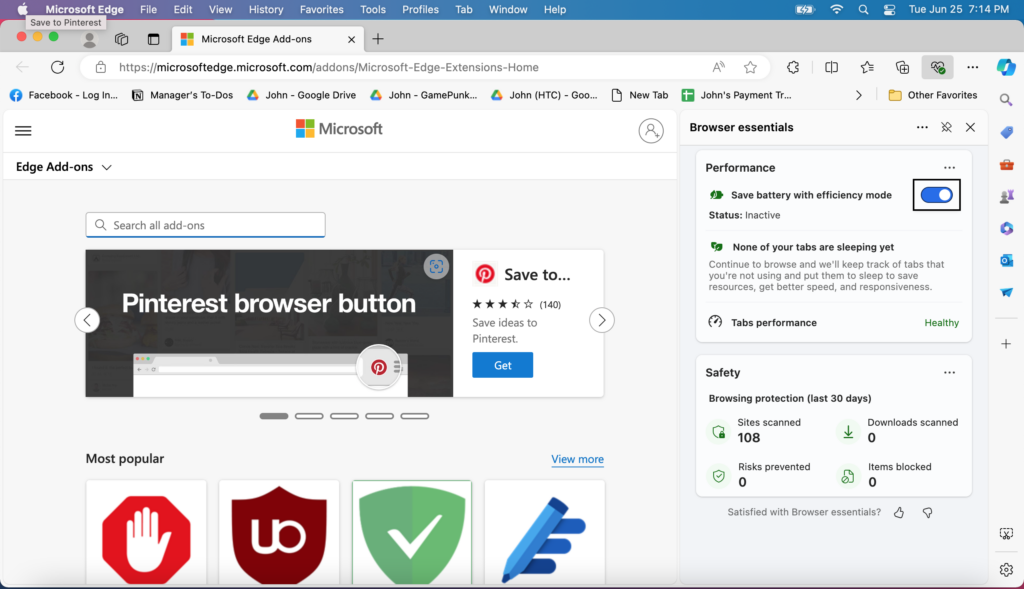
Microsoft Edge not only provides an exceptional user experience but also integrates seamlessly with other Microsoft services. By connecting Edge to Outlook, OneDrive, or other Microsoft products, you gain quick access to your emails, files, and more.
However, what truly won me over is Edge’s compatibility with my favorite Chrome extensions. This, coupled with its efficient memory management, makes it a compelling alternative to Google Chrome or even Safari.
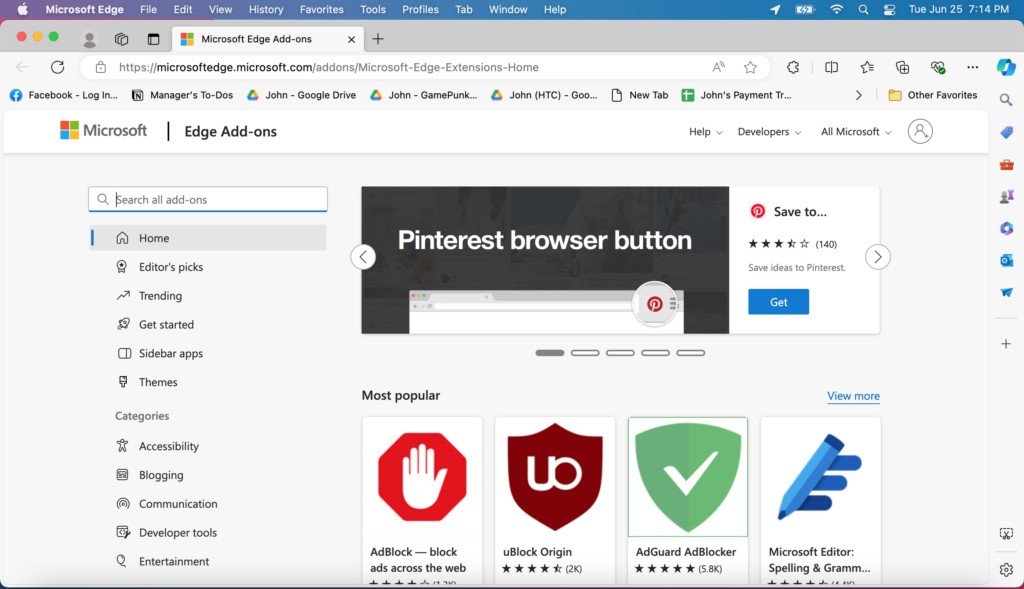
AI Capabilities
Microsoft Edge also now comes with AI features like Image Creator, Compose, and Copilot. These tools are like personal assistants that make browsing easier.
I tried out Copilot to see if it could give me some cool tiger tattoo ideas. And as expected, it delivered amazing results, producing tattoo designs that I would not be able to find online. I also tried some search queries and it gave out fast and accurate answers.
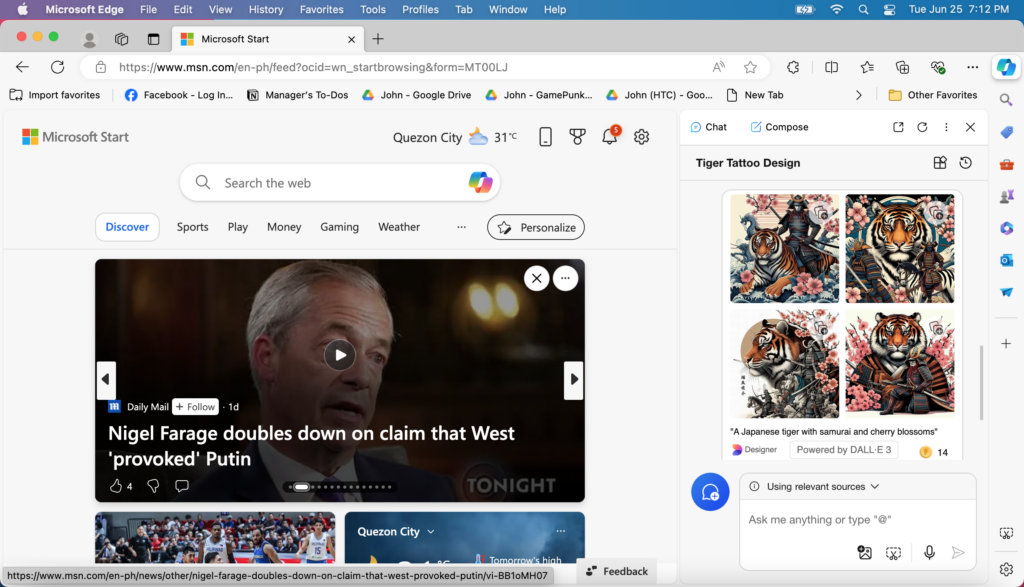
Overall, I think having an AI assistant on your browser is very useful and helps save time when finding something online.
Areas for Improvement
- Extension Library – while Edge’s current library of extensions is excellent, some Chrome extensions are still not available or their Mac versions may not be as polished. Regardless, most popular extensions are already available for Edge.
- Customization – one addition I think that will complete the user experience is the addition of customization features like the option to change themes.
- macOS Integration – I can’t name any feature on Edge that is specifically designed to take advantage of macOS or Apple Silicon. Adding macOS integrations that are available in Safari would make it an even better alternative for Mac users.
Final Thoughts
Overall, Microsoft Edge is an amazing browser for Mac. It’s fast, efficient, and features a clean and straightforward design. It integrates well with Microsoft services and works with most Chrome extensions.
While there’s still room for improvement in terms of extension availability and theme customization, Edge is definitely a worthy contender for the best browser on Mac. If you want something new, I highly recommend giving Microsoft Edge a try.
PROS:
- Fast and efficient performance
- Better RAM management than Google Chrome
- Supports sleeping tabs to improve system performance
- Seamless integration with Microsoft services
- Compatibility with Google Chrome extensions
CONS:
- No macOS-specific features or optimizations
- No option to apply or change themes