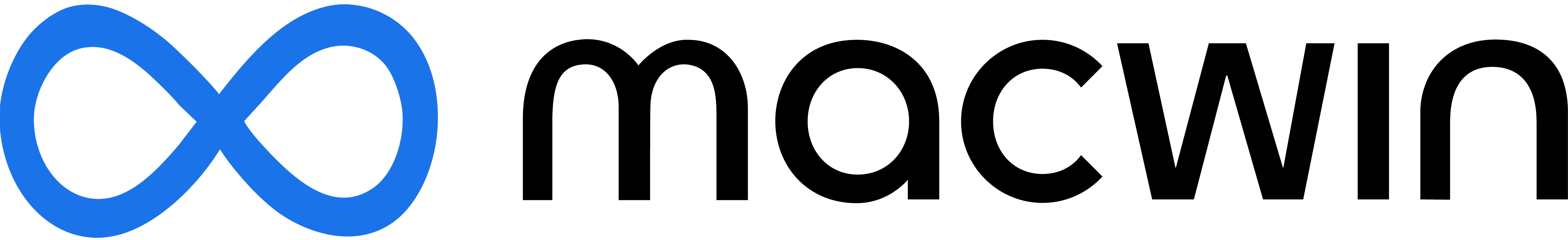Parallels Desktop
Free
V 19.4.1 (54985)
Parallels International GmbH
Parallels Desktop is one of the best virtualization software for macOS. It allows Mac users to run Windows and other supported operating systems alongside macOS. But does it live up to its reputation? This comprehensive review will delve into Parallels Desktop’s features, performance, and user experience.
How Parallels Desktop Works?
In simple terms, Parallels Desktop functions as a hypervisor, specialized software that creates virtual machines on your Mac. This virtual machine runs on its own operating system and operates independently from your main macOS environment.
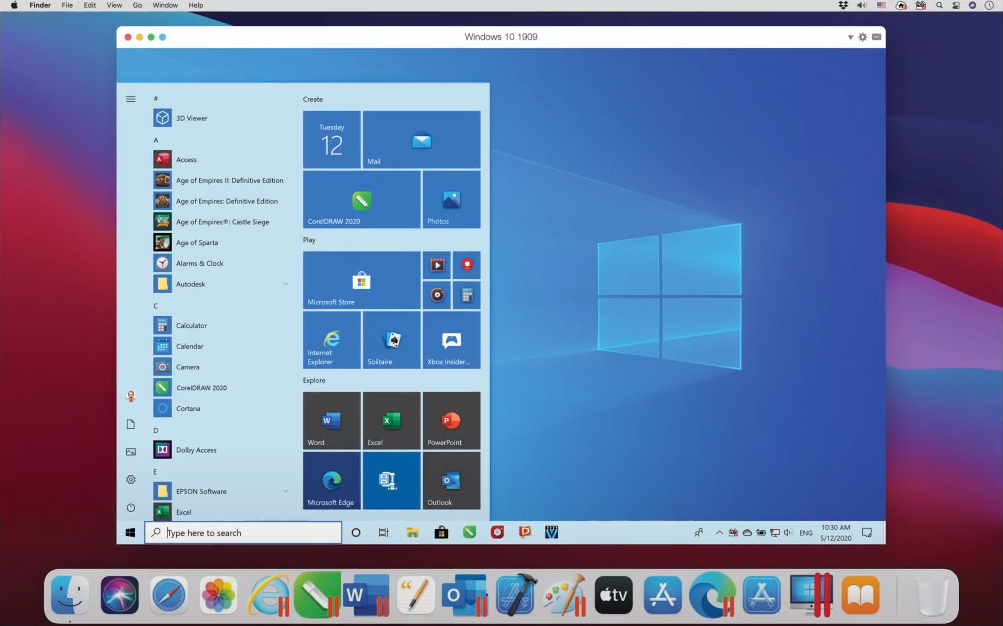
This allows users to seamlessly run both macOS and Windows on their Mac, enabling them to toggle between operating systems whenever needed. It’s almost similar to having two separate computers integrated within a single device.
Key Features
- Seamless Integration – one of Parallels key features is its macOS and Windows integration. Users can easily drag and drop files between the two environments, copy and paste texts, and run Windows apps from your Mac’s dock.
- Coherence Mode – this makes Windows and macOS integration by hiding the windows desktop and menu bars, making Windows apps appear like they are running natively on macOS.
- Optimized Performance – Parallels is known for its impressive optimization, especially on Macs with Apple silicon. It takes advantage of M series chips to deliver a smooth Windows experience, even for demanding tasks like gaming and rendering.
- Compatibility – besides Windows, Parallels supports a wide range of operating systems including Linux and older macOS versions.
- Travel Mode – optimizes Parallels power consumption to extend battery life when using virtual machines on the go.
Performance
Parallels Desktop delivered excellent performance on my M1 MacBook Air. It efficiently utilizes system resources and I did not notice any unusual resource usage despite running multiple apps in the virtual machine.
While performance is evidently better on my M1 MacBook Air, Parallels also delivered decent performance on my Intel-based MacBook Pro.
In my testing, I did not experience any problems when running resource-intensive applications such as Adobe Photoshop. Gaming performance was also decent. I tried playing Dota 2 on my M1 Mac and I was able to get an almost stable 60 FPS at the lowest graphics settings.
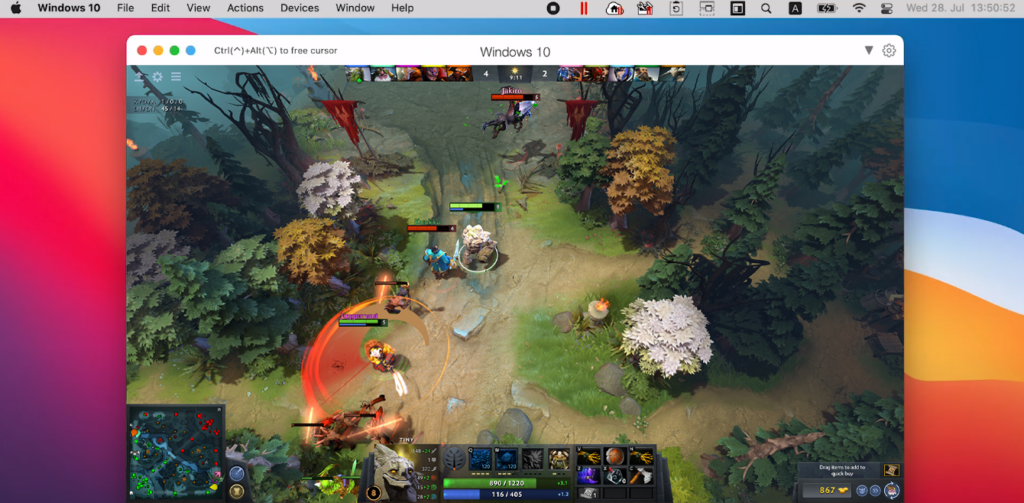
User Experience
Parallels is easy to use and set up. The installation process is straightforward, and there’s a wizard to guide you through the initial setup until you can boot up the virtual machine.
The user interface is clean and easy to navigate. It’s easy to adjust virtual machine configurations and accessing various features can be done with just a few clicks.
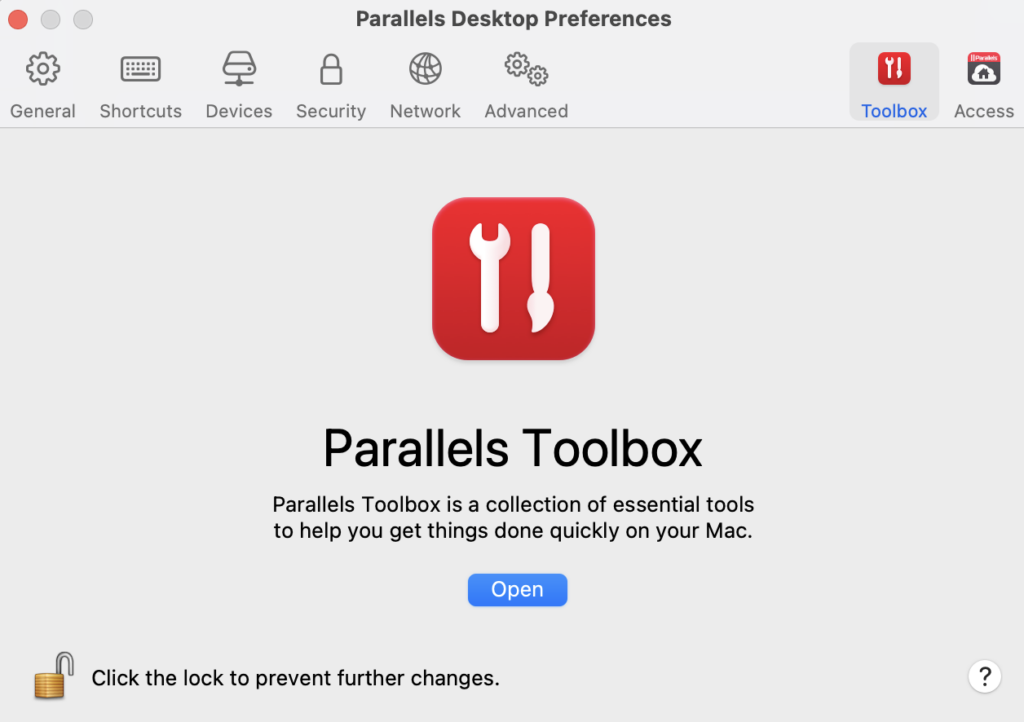
One of the best things about Parallels Desktop is the flawless integration between Windows and macOS. Windows applications can be placed on the Dock, so you don’t have to launch the virtual machine before running Windows-based apps.
Sharing files between the virtual machine and your Mac is also seamless thanks to the drag and drop feature. You can also copy and paste text between Windows and macOS.
Overall, Parallels Desktop makes virtualization simple. This is one of the reasons it’s preferred by many Mac users.
Pricing
| Features | Standard Edition ($74.99/Year) | Pro Edition ($89.99/Year) | Business Edition ($149.99/Year) |
| Updates Support for macOS, Windows, and Linux | Subscription Only | YES | YES |
| Maximum Virtual RAM for each Virtual Machine | 8GB RAM | 128GB RAM | 128GB RAM |
| Maximum Virtual CPUs for each Virtual Machine | 4 CPUs | 32 CPUs | 32 CPUs |
| Run various Windows applications (Office 365, SAP, accounting software, and more) | YES | YES | YES |
| Run Graphics-intensive Windows apps | NO | YES | YES |
| Support for Multiple Virtual Machines | NO | YES | YES |
Final Thoughts
If you’re searching for user-friendly, high-performance virtualization software with comprehensive support, Parallels Desktop stands out as an excellent option.
This software seamlessly integrates with your macOS and virtual machine, delivering the experience of operating two computers on a single machine. While it may come at a premium price, the convenience and features it provides are unrivaled.
PROS:
- Optimized for Apple silicon Macs
- Setup wizard guides you through the initial setup and everything you need to get your virtual machine running
- Wide range of features and customization options
- Compatibility with various operating systems, including Windows and Linux
- Regular updates and active customer support
CONS:
- Can be expensive for some
- Resource intensive and may impact battery life