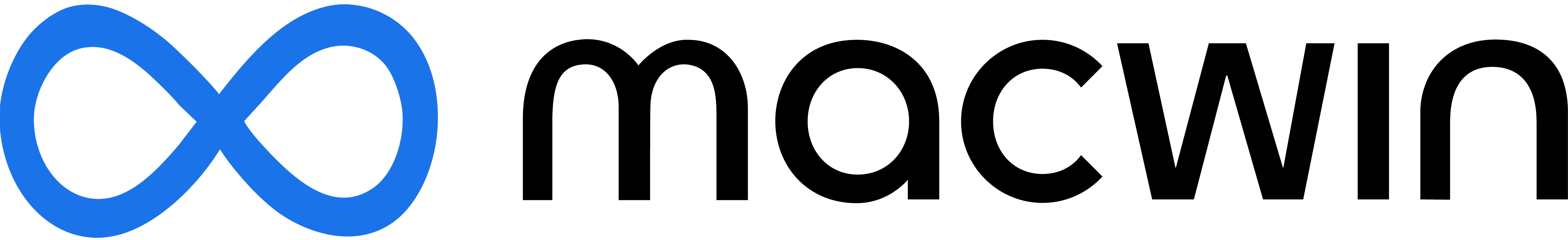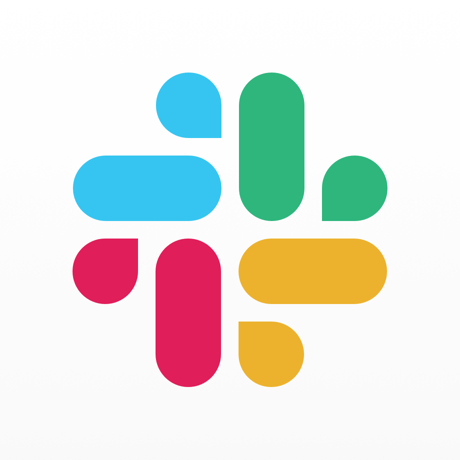
Slack
Free
V 4.39.88
Slack Technologies
Slack has changed how teams and companies work remotely or even in the office. It is almost like a must-have tool for any business. Today, I’ll check out Slack’s dedicated app for macOS to see how well it performs, what features it offers, and why it is preferred by many companies.
Key Features
- Channels & Direct Messaging – conversations in Slack are organized using channels. Users can create different channels for specific topics, projects, or teams so their messages are not cluttered in one conversation.
- Threads – Slack supports threading to make conversations easier to follow. This allows users to reply to specific messages in a channel to make it clear who their message is for.
- Voice & Video Calls – Slack has a built-in voice and video call function for quick chats and meetings, eliminating the need for third-party video conferencing software.
- File Sharing – sharing files, documents, and images is straightforward and can be done directly within a conversation or channel.
- Search Function – this feature makes it easy for users to find a previous message or file in a channel or conversation.
- App Integration – Slack has an extensive library of app integrations including Trello, GitHub, Google Drive, and more.
- Custom Notifications – allows users to customize their notifications to ensure they don’t miss important messages and minimize distractions.
User Interface
I use Slack personally and it has made my life easier in managing clients. The simple user interface makes it easy to navigate the app and most of the things you’ll need are on the main conversation page.
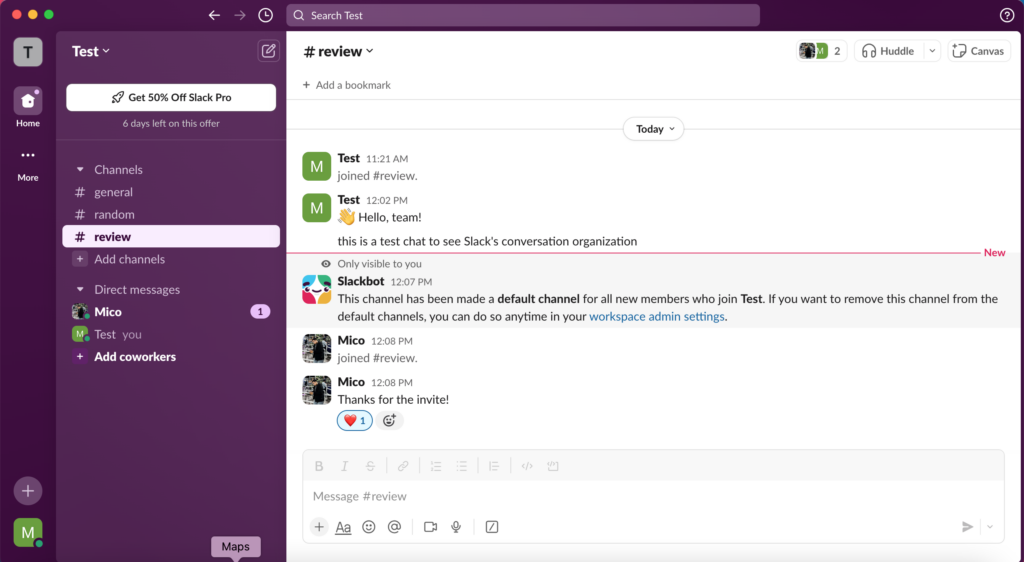
On the left-side menu, you’ll find all your channels, messages, and integrated apps. The main chat window is spacious, making it easy to read messages clearly. Each message has a timestamp so you know precisely when it was sent. Plus, new messages are marked with colored dots, so you can quickly see which channels or conversations have unread messages.
Performance
Overall, Slack worked well on my M1 MacBook Air. However, I noticed that it’s a resource hog, but not as heavy as Google Chrome. While going through conversations and sending files, it takes a bit of CPU and memory, which can slow down older Macs.
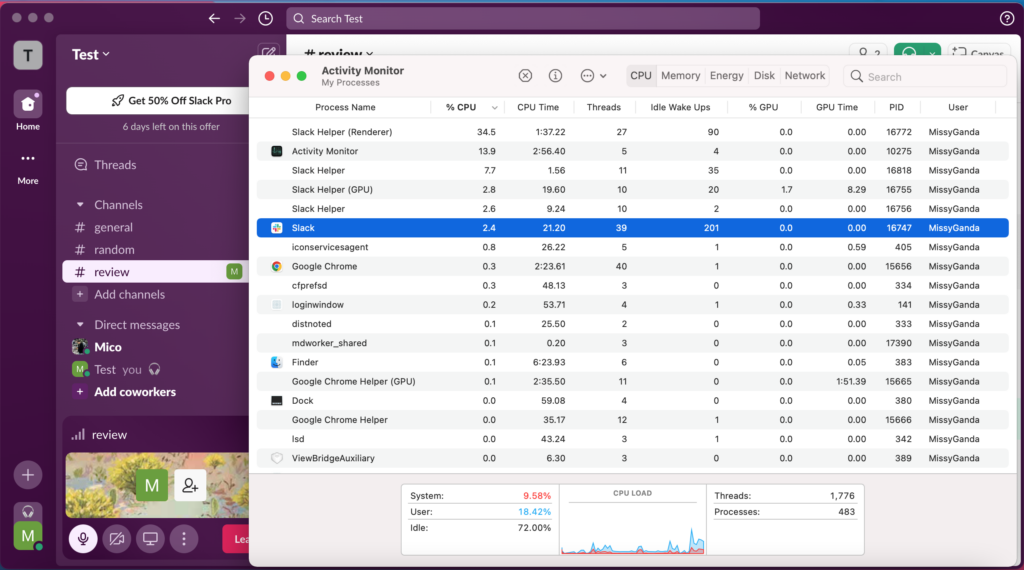
Despite Slack consuming a significant amount of system resources, I did not notice any slowdowns on my M1 Mac. I was still able to go through other apps, browse the web, and edit documents, which shows that Slack is well-optimized for macOS despite using more resources than normal.
Pricing
| Feature | Free Plan | Pro Plan | Business+ Plan | Enterprise Grid |
| Message History | 10K most recent | Unlimited | Unlimited | Unlimited |
| Searchable Messages | 10K most recent | Unlimited | Unlimited | Unlimited |
| Apps & Integrations | 10 | Unlimited | Unlimited | Unlimited |
| Voice & Video Calls | 1:1 | Up to 15 people | Up to 15 people | Up to 50 people |
| Screen Sharing | No | Yes | Yes | Yes |
| Guest Accounts | Up to 5 | Unlimited | Unlimited | Unlimited |
| Data Exports | No | Yes | Yes | Yes |
| Customer Support | 24/7 | 24/7 (4-hour response) | 24/7 (1-hour response) | |
| Compliance Features | Limited | Limited | Advanced | Customizable |
| Price | Free | $4.38/Month | $15/Month | Depends on Configuration |
- Free – the free plan is ideal for small teams who don’t require extensive message history support and app integration.
- Pro – good for larger organizations or businesses that need unlimited message storage, group call function, and unlimited app integrations.
- Business+ – for teams with advanced requirements and need features like compliance tools and data exports.
- Enterprise Grid – for businesses with complex requirements and needs a tailored experience for multiple workspaces and advanced security features.
Final Thoughts
Undoubtedly, Slack stands out as one of the top workplace communication platforms available. With its user-friendly interface, robust features, and seamless third-party app integration, it is difficult to overlook Slack amidst the competition. For teams seeking a unified platform that facilitates both collaboration and effective communication, Slack is the ideal solution.
PROS:
- Extensive app integration
- Customizable notifications
- User-friendly interface
- Cross-platform support
- Accurate search function
- Clean and organized conversations with threading
CONS:
- Can be a resource hog and slow down older Macs
- Pro and Business plans can be expensive
- No group call feature for free plans