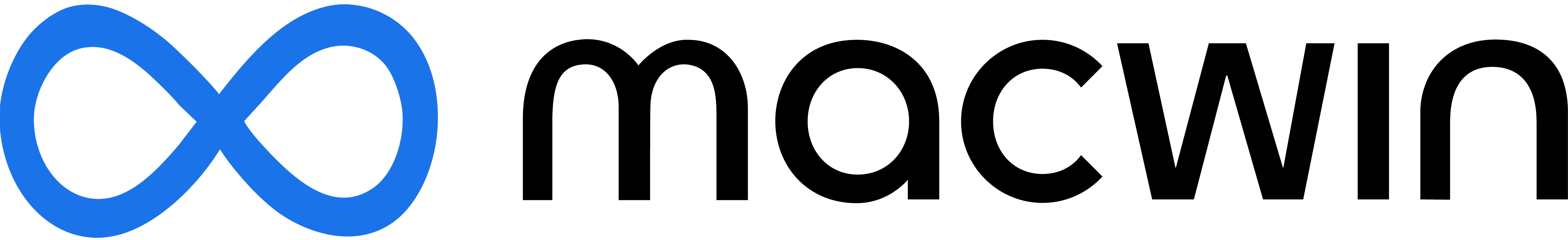Spotify
Free
V 1.2.40.599
Spotify
Spotify stands out as the king of music streaming, with a whopping 16 million people tuning in each month. While rivals like YouTube Music and Apple Music compete for attention, Spotify remains on top.
Today, we’ll take a closer look at Spotify’s desktop app and see if it’s as good as its mobile version.
User Interface
Just like its mobile counterpart, Spotify’s desktop app features a clean interface that is easy to navigate. Everything on the app is self-explanatory.
Even for first-time users, I can’t see any reason for them to have a hard time navigating the app.
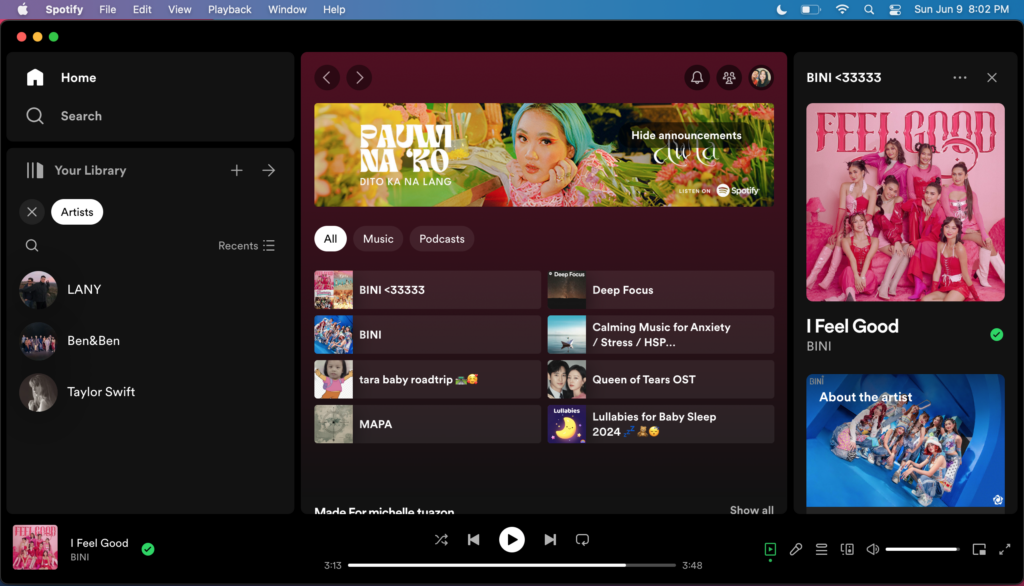
Spotify’s desktop app also ensures that essential functions, like adjusting volume, pausing, or skipping songs, are within a click away.
The media control at the bottom of the screen offers seamless playback management.
You can even view information about the current song, view your queue list, and connect to other devices from the bottom media control bar.
Key Features
- Collaborative Playlist – users can create and share playlists with their friends and allow them to add music to the playlist.
- Spotify Wrapped – this feature appears every year-end. It summarizes the user’s listening activity throughout the year, giving them an idea of their most played songs, favorite artists, and other fun facts.
- Offline Music – besides streaming music, users can also download songs for offline playback.
- Recommendations – Spotify keeps track of users’ listening activity and suggests recommendations that fits the current style of music they are listening to.
- Private Sessions – allow users to enjoy their favorite music without notifying followers or sharing their listening activity.
- Podcasts – besides music, Spotify also hosts a variety of podcasts ranging from entertainment to entrepreneurship to news.
- Spotify Connect – allows users to control what’s playing on Spotify on any connected device.
- Behind the Lyrics – this feature is powered by “Genius” and provides information and facts about the song and its lyrics.
- Daily Mixes – Spotify automatically generates playlists based on your listening activity, music you previously listened to, and genres you like.
Performance & Speed
When it comes to streaming speed and performance, Spotify’s desktop app impresses with its smooth and responsive operation.
In my tests, songs began playing almost instantly, even those I hadn’t previously listened to, eliminating any caching benefits.
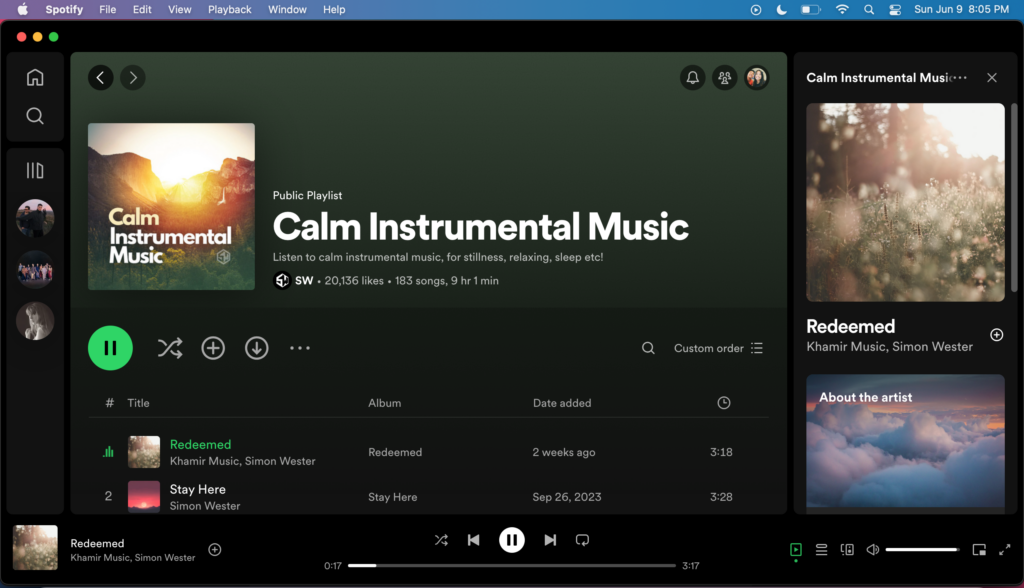
However, the app’s streaming performance relies on the quality of your connection.
While Spotify adjusts stream quality to match connection speeds, users may encounter buffering or playback issues on exceptionally slow networks.
It’s also crucial to be mindful of the app’s data usage.
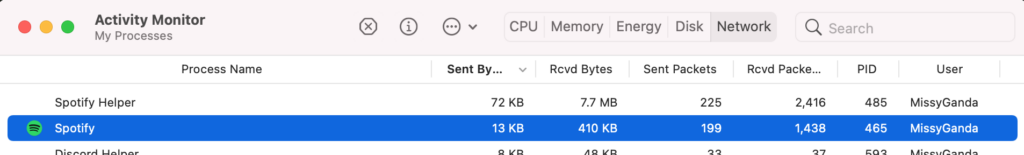
Streaming in high quality can consume a significant amount of bandwidth, potentially leading to additional charges on your data plan or swiftly depleting your monthly allowance.
Nevertheless, with a decent internet connection, you can expect a seamless listening experience on Spotify’s desktop app.
Spotify Premium
The paid version of Spotify offers a premium listing experience. Spotify Premium lets you enjoy ad-free music streaming, unlimited skips, and offline downloads. It also allows you to queue up songs and disable smart shuffles. The premium version also lets you play high-quality audio of up to 320 kbps compared to 160 kbps for the free version.
PRICING:
- Individual – $11.99/month
- Student – $5.99/month
- Duo – $16.99/month
- Family – $19.99/month
Final Thoughts
To sum things up, Spotify’s desktop app simply mirrors the excellence of its mobile counterpart. From the clean interface to the seamless listening experience, everything is almost the same. I personally think that Spotify is still the king of music streaming, regardless of the platform or device you’re on.
PROS:
- Collaborative playlist
- High-quality music streaming
- In-app lyrics
- Expansive library of music and podcasts
- Custom playlists from other users
- Information and trivia about the song you’re listening to
CONS:
- Subscriptions are getting expensive each year
- Consumes a lot of data (not ideal for data plans with monthly allowance)