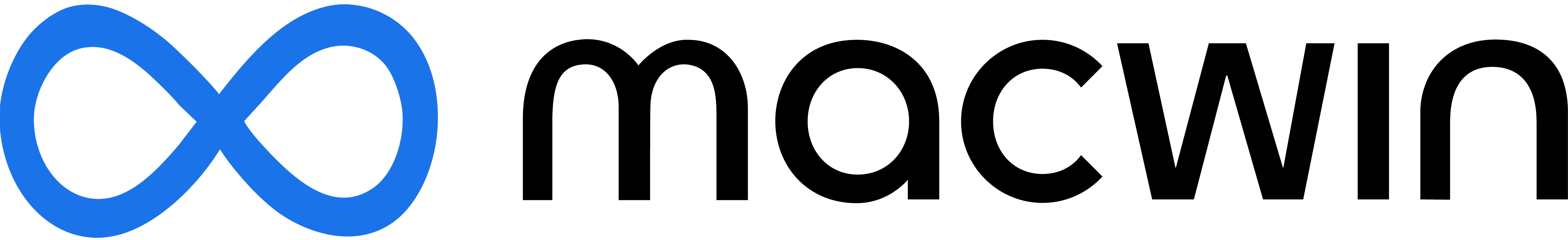Steam
Free
V 16.11.2022
Valve Corporation
Steam is a popular digital distribution platform for desktop gaming. It was first launched as a game manager for Valve titles but has since evolved into a massive marketplace of AAA and indie titles.
In this review, we’ll take a closer look at Steam’s dedicated app for Mac to see how it stacks up against its Windows counterpart.
User Interface
When you start Steam, it will open to the “Store” page, where you can browse its massive game library. This is also where you can check out trending games and exclusive deals.
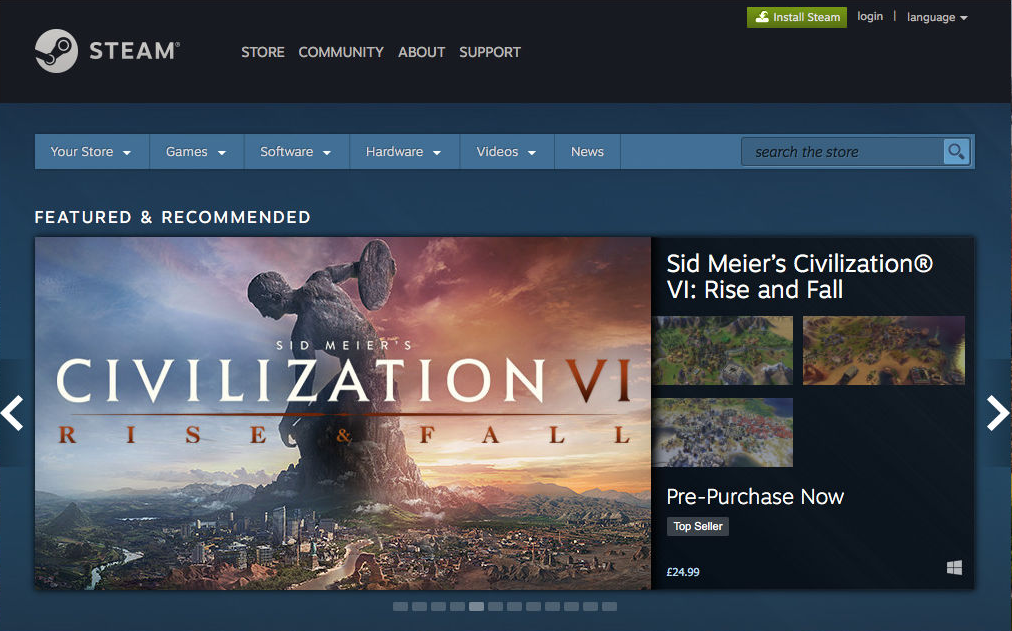
If you look at the upper left corner of the window, you’ll see the navigation buttons to switch between the Store, Library, your profile, and the Community page. The Library displays all your downloaded games, while the Community section lets you engage with other players, trade items, and start discussions. Meanwhile, the profile page displays your recent activity, friends list, inventory, and more.
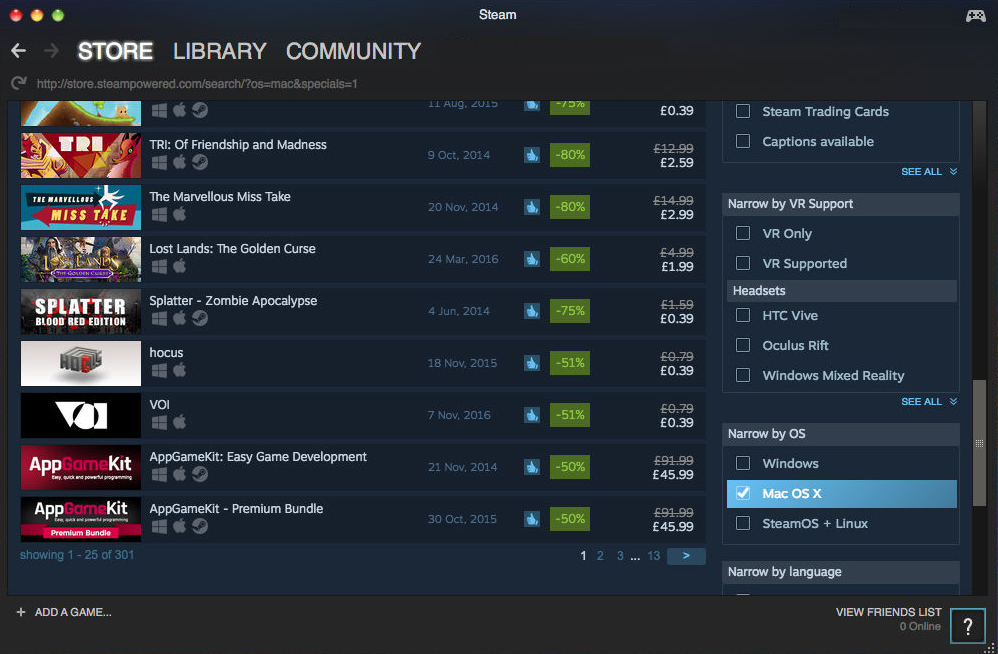
When it comes to responsiveness, the actual app is well-optimized and doesn’t consume a lot of system resources. However, I noticed that the Store sometimes takes a while to load, especially when browsing games. This is also the case when viewing user profiles or managing your inventory.
Overall, Steam’s UI is well-designed. While it may take a while to get used to where everything is, you should have no issue finding games to play or managing your library.
Key Features
- Storage Manager
- Game File Integrity Verifier
- Automatic Updates
- BETA Updates
- Marketplace for selling/trading in-game items
- Steam Remote Play
- Big Picture Mode
Game Library
Game Variety
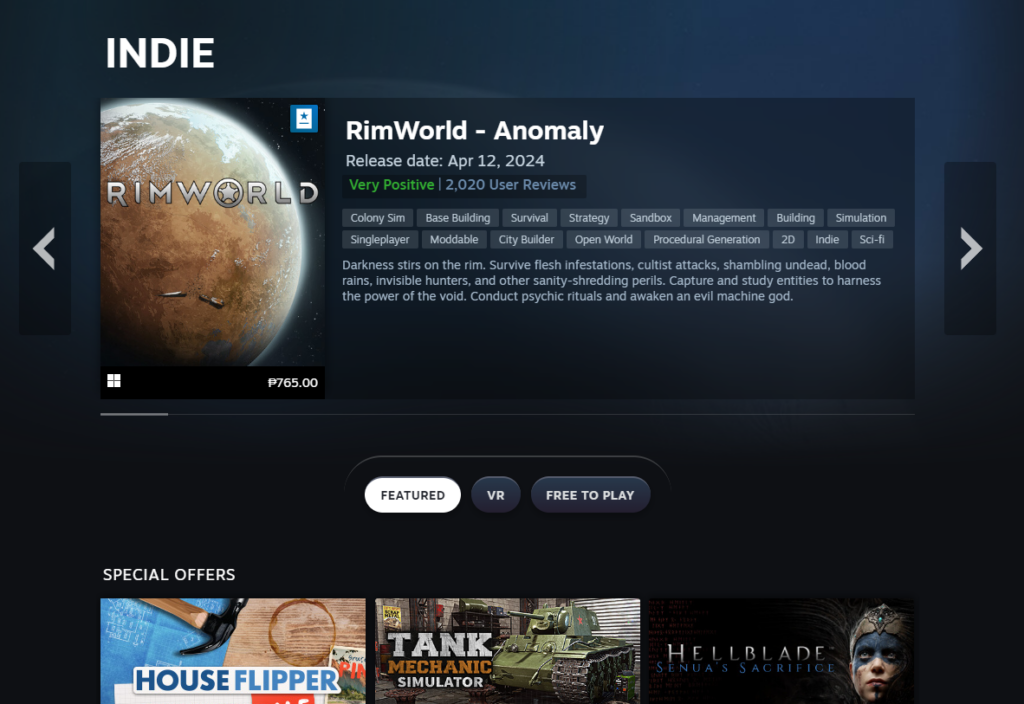
One of Steam’s strongest selling points is its extensive catalog of indie and triple-A titles. From action-packed FPS to role-playing games, it is almost a guarantee that Steam has the game you are looking for, except for titles published by Epic Games.
Game Recommendations
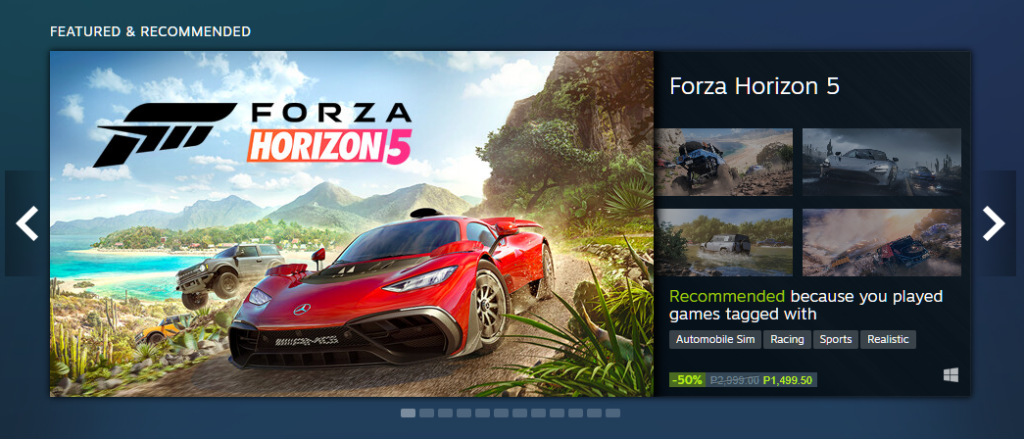
Another thing I like about Steam is its game recommendations. The app analyzes your activity and games played to effectively suggest titles that might interest you. As a regular Steam user, I cannot recall the exact number of titles I’ve discovered through Steam recommendations.
Game Deals & Bundles
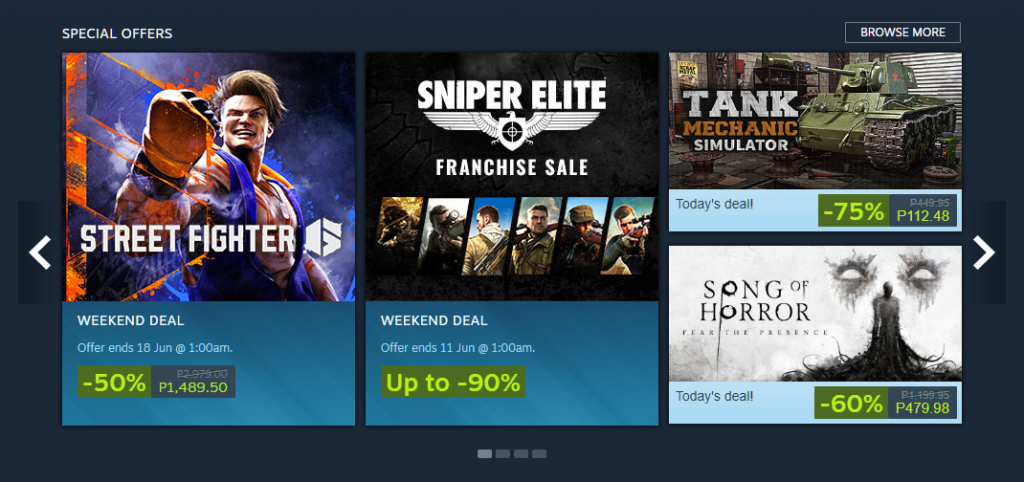
Steam hosts big sales like the Steam Summer Sale and various thematic sales throughout the year. These regular events allow users to get significant discounts on a wide range of games. Steam also offers special editions and bundles, including bonus game content, DLCs, and more.
Storage Manager
This tool lists all your installed games along with their file sizes, so you can see how much space they take up on your drive. The Storage Manager also lets you uninstall games or move them to another folder or storage drive.
Steam Remote Play
Steam Remote Play is a great feature for streaming games on other devices like Macs, mobile phones, TVs, and more. Since some AAA titles may not run on Mac, you can use Remote Play to stream the game to your Mac if you have a PC.
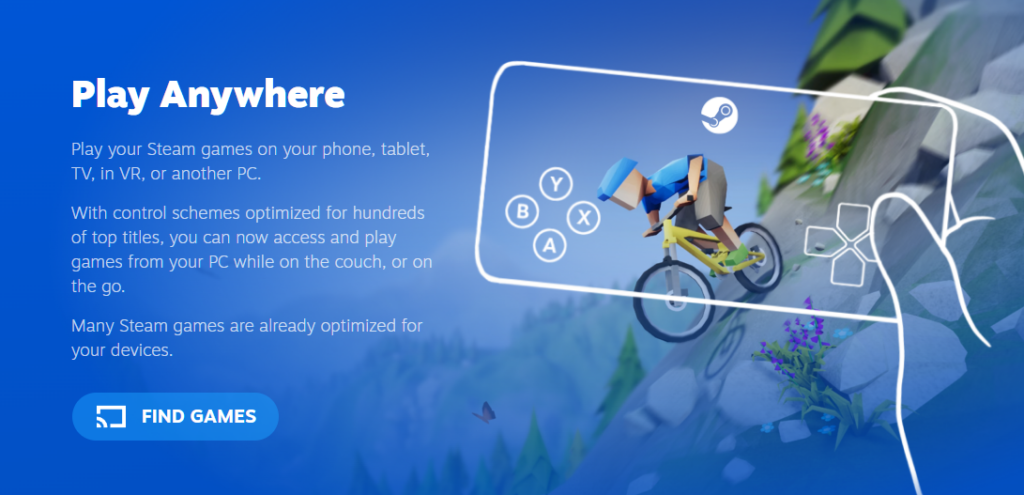
During my testing, Remote Play worked well on my Mac when streaming games from my PC. Although I experienced some lag, it was tolerable for single-player games and mostly due to my internet connection.
However, I wouldn’t recommend using this feature for FPS titles because there’s a slight input delay when playing remotely.
Big Picture Mode
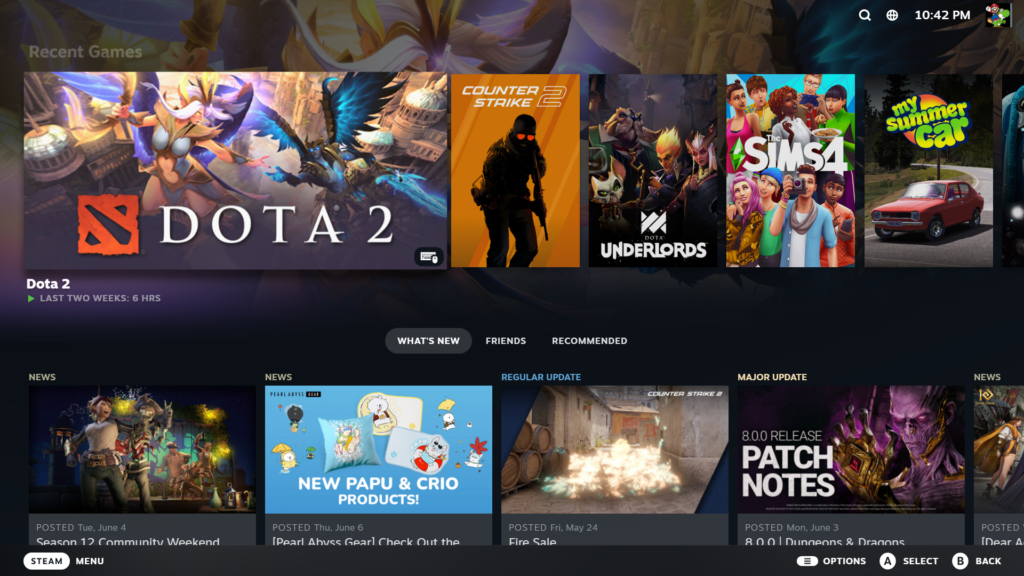
This feature provides users with a console-like experience on Steam. As the name implies, it’s primarily designed for use on larger screens, such as TVs. Big Picture Mode transforms Steam’s desktop-like UI into a console interface, making it much easier to navigate with a controller or gamepad.
By bringing the best of PC gaming to the big screen, Big Picture Mode enhances the overall gaming experience, offering a seamless transition from traditional PC gaming to a more immersive, couch-friendly setup.
Final Thoughts
Overall, Steam gives you a strong gaming experience on your computer with its well-organized layout and huge collection of games. It’s got handy features like support for controllers and automatic updates, making gaming on your PC easier and more like playing on a console. The remote play feature lets you enjoy your favorite Steam games on different devices so that you can play them on the go.
PROS:
- Massive game library
- Simple installation process
- Useful Big Picture Mode
- Automatic updates
- Remote play
CONS:
- The user interface can be confusing for new users
- Epic Games titles are not available