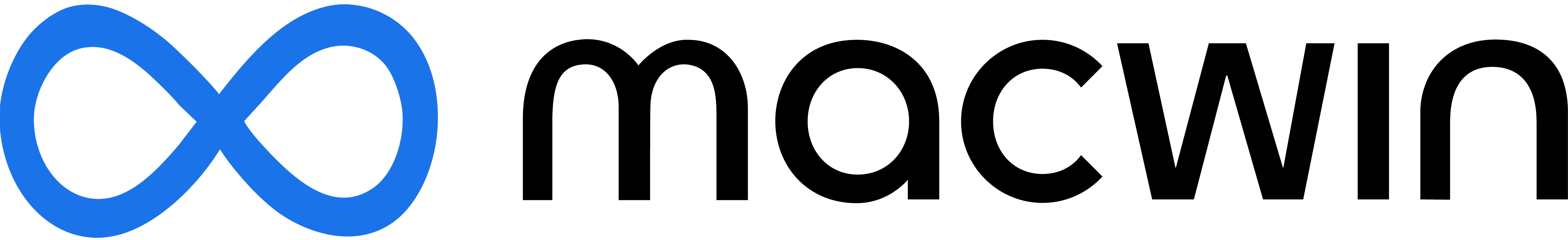VLC media player
Free
V 3.0.21
VideoLAN
VLC is a popular open-source media player that offers powerful features. It supports many file formats and does not demand a lot of system resources. In this article, we’ll take a closer look at VLC to understand why it’s the go-to media player of many individuals.
User Interface
One of the weakest aspects of VLC is its user interface. To be honest, it feels outdated and doesn’t reflect what the app is capable of doing.
Upon launching the app, you’ll find your media library on the left-hand side. The playback controls are always showing at the bottom and the menu bars are at the top part.
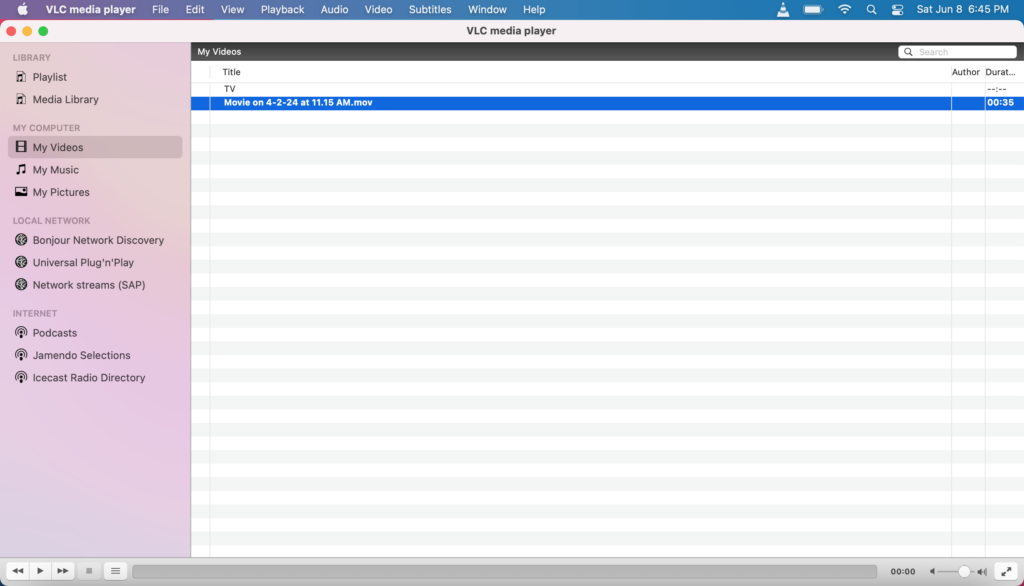
Despite the dated interface, VLC still does a great job in displaying media files you can play, including its title, duration, author, and other important information.
In terms of viewing experience, the media controls are easy to understand.
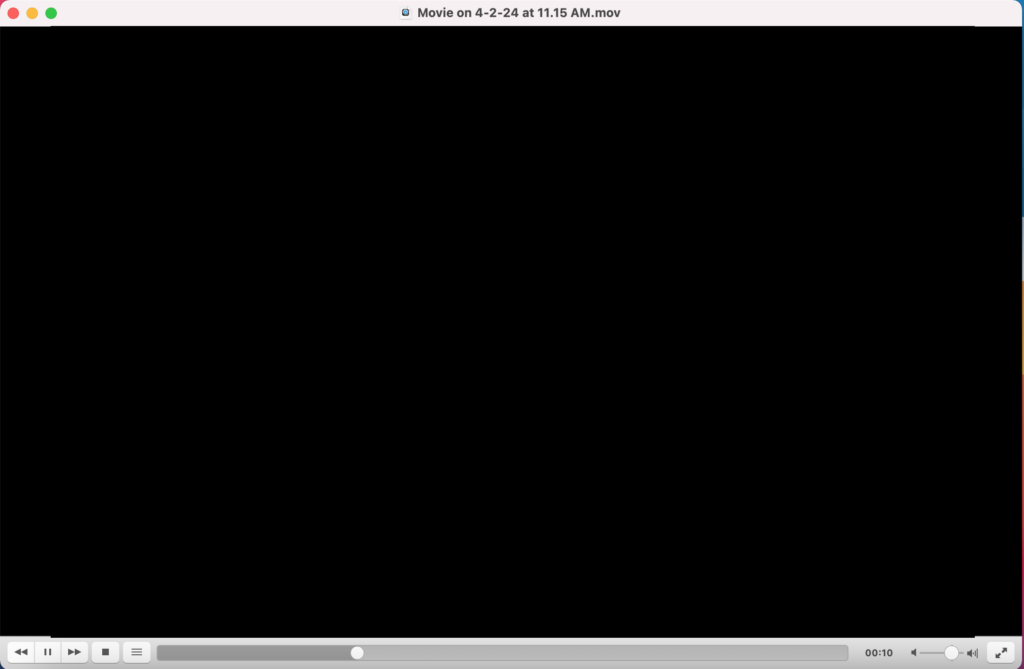
You get a large seek bar that lets you jump between portions of a video or music. The playback controls are easily accessible on the left side, while the volume and fullscreen controls are on the right.
Media Playback
While VLC does not offer a visually stunning interface, it definitely makes up for it with robust playback features.
For one, VLC packs extensive support for a wide range of formats and codecs, including MP4, AVI, MKV, MP3, and many more. This gives you the peace of mind that VLC can play any media file you throw at it.

Besides supporting uncommon formats, VLC can also handle them with ease, offering optimal performance even on entry-level devices.
In terms of playback quality, VLC can handle 4K or even 8K videos without stuttering or buffering issues.
VLC also features advanced options like playback speed control, loop playback for playing video segments continuously, subtitle synchronization, and audio adjustments.
Streaming Support
Another feature that separates VLC from other media players is its support for streaming protocols. Whether it’s HTTP, UDP, RTSP, or others, VLC can handle them.
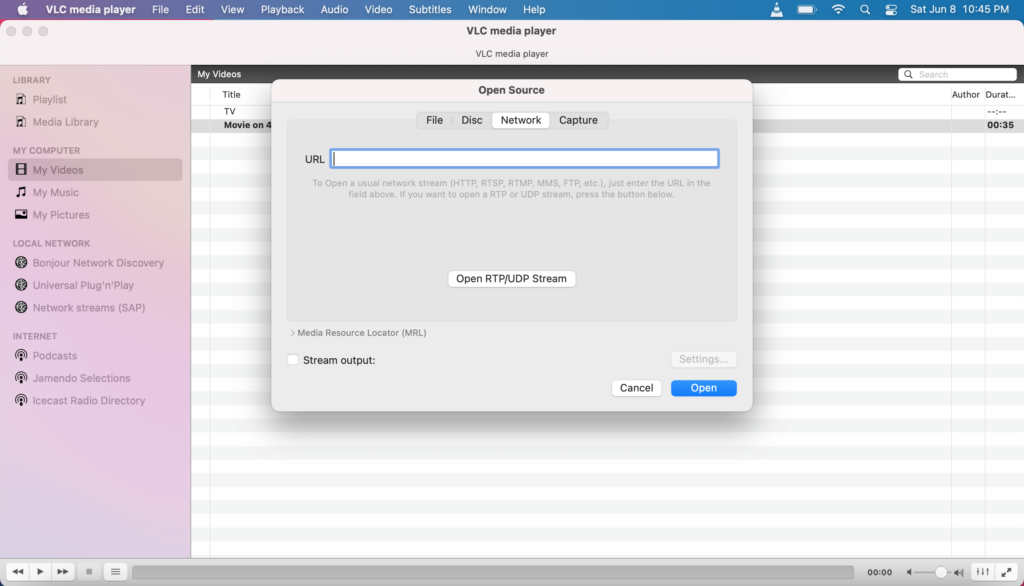
This is perfect for users who want to access live broadcasts, monitor webcams, and other streaming content.
Setting up streams is straightforward as well. The simple interface makes it easy for users to understand the process of adding streaming sources, configuring playback settings, and starting the stream.
Advanced Features
- Recording – supports real-time video recording while watching streams or videos.
- Converter – VLC can function as a tool for converting audio and video files between different formats.
- DVD & Blu-ray Support – offers integration with external devices such as DVDs, capture cards, and tuners. VLC can play DVD and Blu-ray discs with support for menu navigation, subtitle playback, and chapter selection.
- Extensions & Plugins – VLC supports customization and expansion through plugins, allowing users to enhance their watching experience.
Final Thoughts
It’s safe to say that VLC is a solid choice for anyone who is looking for an all-in-one media player. It supports a wide range of formats, delivers a smooth experience with little resource usage, and robust playback features like subtitle syncing and audio equalization. While its interface may not appeal to many, it makes up for it by providing a seamless watching experience with straightforward controls and high-resolution playback.
PROS:
- Stable and optimized for almost any device
- Support for a wide range of audio and video formats
- Integration with external devices for DVD and Blu-ray discs
- Subtitle synchronization
- Audio sync and equalization
- Streaming support
- Free to use
CONS:
- Dated user interface
- Lack of themes and customization