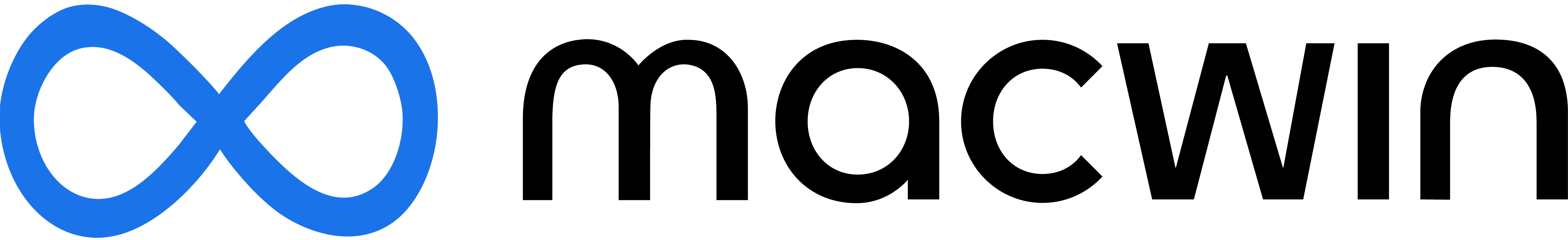Free
V 2.24.11.85
WhatsApp Inc.
WhatsApp is an instant messaging app originally made for mobile platforms. However, a desktop app was released in 2016 to give users a wider option in accessing their accounts and messages. Join me as I assess the features and performance of WhatsApp on my Mac.
User Interface
Like the mobile version, WhatsApp for desktop features a well-designed and intuitive user interface. When you start the app, your conversations list appears on the left side. The app also opens with the most recent conversation displayed on the main page.
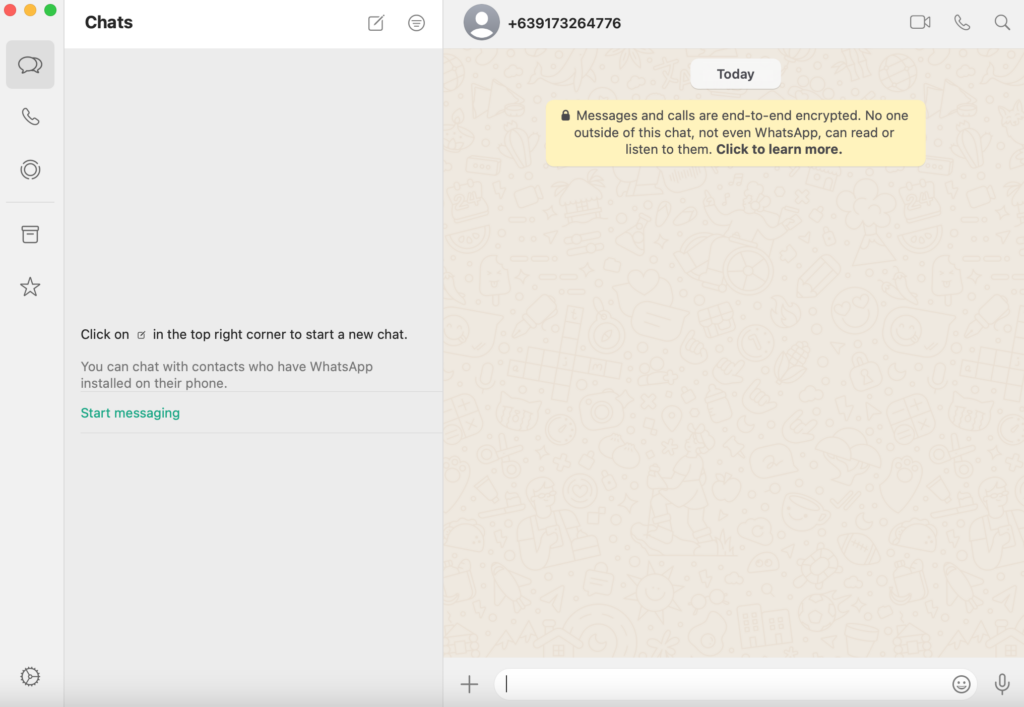
At the upper portion of your conversation list, you’ll see your profile, an option to compose a new message, and the settings tab.
While this feature is common on almost any app, I’m happy to report that WhatsApp desktop has dark mode.
If there’s one complaint I have with the app is that the texts could look funky or blurry when using a high-resolution screen, as I experienced when my M1 Mac was docked on a 4K monitor.
Overall, WhatsApp’s user interface is a breeze to navigate. Although I’m not a WhatsApp user, I had no trouble finding options and features in the app.
Key Features
- Messaging – the first thing I tested in WhatsApp is its messaging capabilities. The desktop app allows you to send and receive messages as well as join group conversations. Like the mobile app, WhatsApp desktop also displays typing indicators, read receipts, and timestamps.
- Synchronized Chats – all conversations are synchronized between the desktop and mobile app for a seamless experience.
- Multimedia Sharing – WhatsApp desktop supports multimedia sharing, including images, videos, documents, and voice messages.
- Keyboard Shortcuts – although the desktop app already has an intuitive UI, it also features keyboard shortcuts for easier navigation and management of messages.
- Search – users can search a specific keyword in their conversations to backtrack previous messages and files.
- File Drag & Drop – sharing files and documents on WhatsApp desktop is easier through its drag and drop feature.
Performance
In general, WhatsApp desktop is fast and responsive. Messages get delivered promptly and the desktop app handles large group chats smoothly. Even when I’m engaging in a group chat with high message traffic, I did not notice any performance issues on the app.
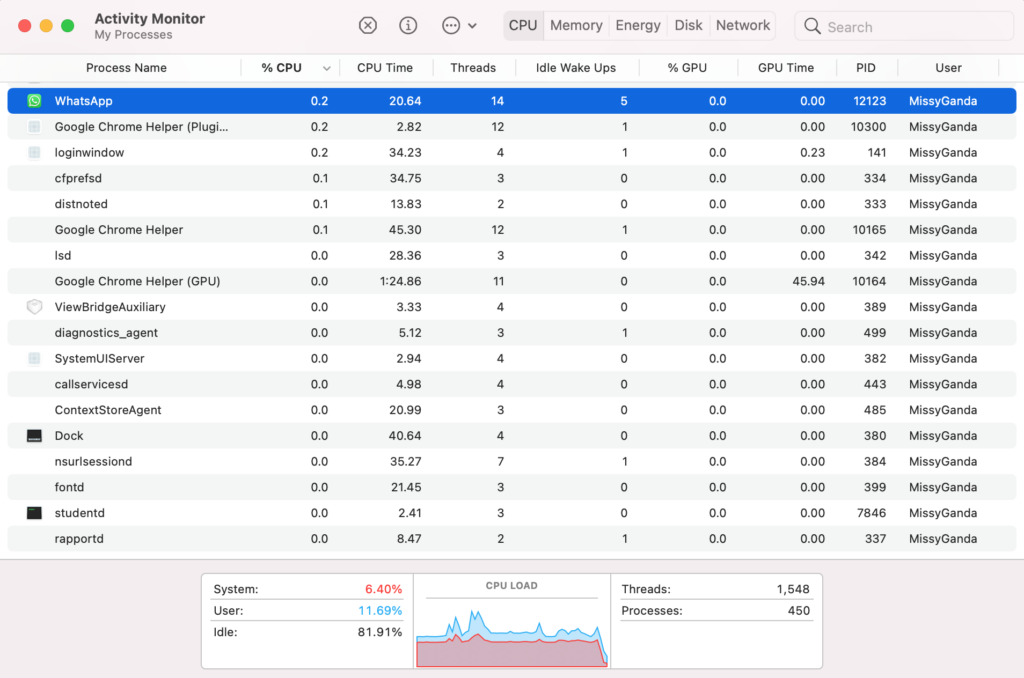
During my testing, I also observed WhatsApp’s resource usage from the activity monitor. In contrast to its performance, the app is also light on system resources and it barely used any CPU or Memory from my Mac. Battery consumption of WhatsApp desktops is also minimal.
macOS Integration
Another thing I liked about WhatsApp desktop is that it is really integrated with macOS. All notifications appear seamlessly into the Notification Center and the app also supports keyboard shortcuts.
This demonstrates that Meta has put significant effort into developing WhatsApp for macOS, and not just to show that they have a dedicated desktop app.
Final Thoughts
If you are already familiar with WhatsApp and use it as a primary mode of communication, then the desktop version is a valuable addition to your experience. WhatsApp desktop extends the app’s functionality to your Mac, allowing you to stay on top of your conversations and group chats.
The app’s efficiency, performance, and integration make it a solid choice for your everyday messaging needs.
PROS:
- User-friendly interface
- Seamless chat synchronization with mobile app
- File and multimedia-sharing support
- Efficient performance
- Lightweight and minimal system resource usage
CONS:
- Texts could be hard to read on high-resolution monitors