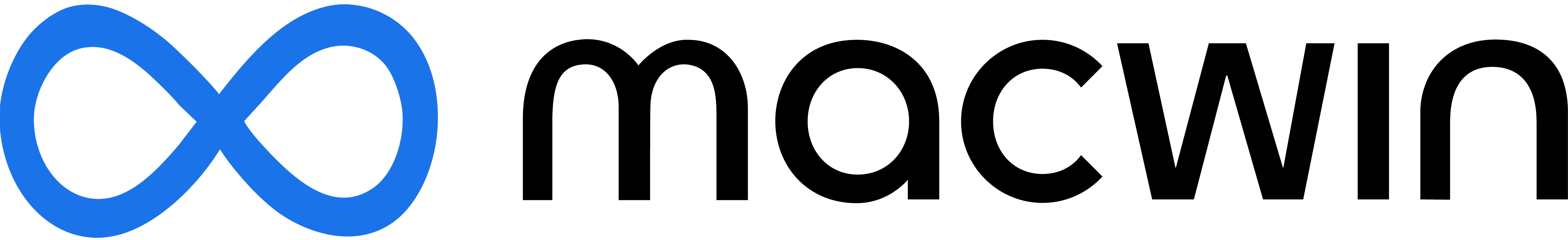Zoom
Free
V 6.1.0
Zoom Video Communications, Inc.
Zoom is one of the most popular video conferencing software in the world with over 300 million daily meeting participants.
In this review, we’ll explore their desktop app to see why it has become the go-to choice for individuals, companies, and organizations.
User Experience & Interface
Zoom offers a similar UI for all platforms they support. This makes their app very easy to navigate regardless of what device you use to join or start a meeting.
At launch, you’ll see four buttons that allow you to either join, create, or schedule a meeting. The remaining button is for sharing your screen.
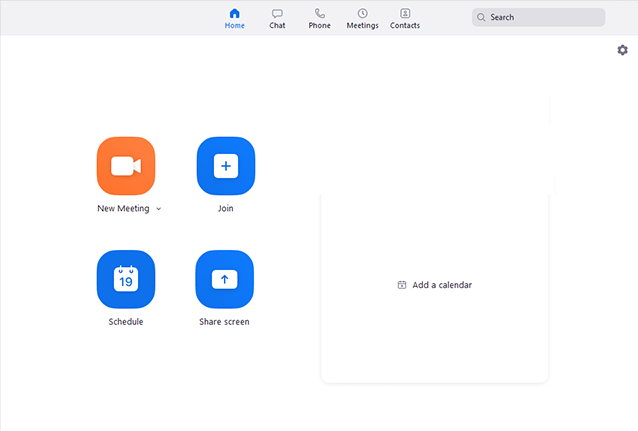
In terms of initial setup, downloading and installing the desktop client only took 2-3 minutes on my M1 MacBook.
Video Call Performance
When it comes to the actual video conferencing, Zoom’s performance relies on the quality of your internet connection. With a decent internet connection, you should have no problems with audio or video.
In terms of resource consumption, I did not notice any lags or heating issues on my M1 MacBook while using Zoom. With the Activity Monitor opened, I did not see Zoom consuming more than 30% of my CPU during calls.
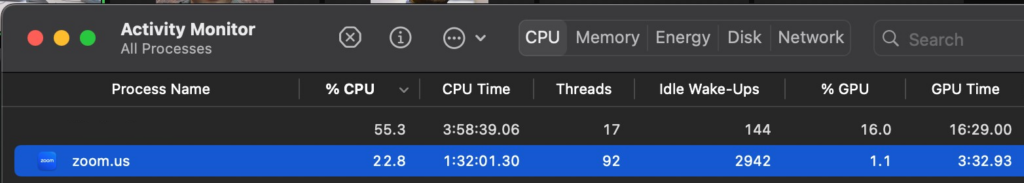
However, while sharing my screen, the CPU usage jumps between 35-50%, which could still be improved in future updates.
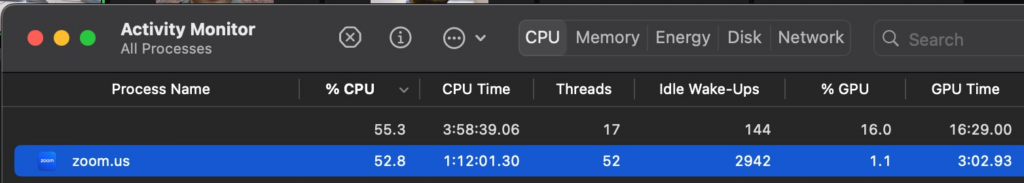
Overall, the desktop app delivered a smooth video conferencing experience during my test.
Key Features
- Meeting Scheduling – allows users to schedule future meetings and automatically notify participants.
- Livestream Meetings – users can livestream Zoom meetings or webinars to custom platforms or sites such as YouTube and Facebook.
- Waiting Rooms – hosts can add waiting rooms for participants before starting the actual meeting.
- Meeting Recordings – allows users to record meetings locally on their computer.
- Automatic Face Touch-Up – apply a soft filter on your video feed.
- Virtual Backgrounds – provides custom virtual backgrounds to your video feed to hide what’s actually in your background.
- Instant Messaging – Zoom provides users with instant messaging features that use 256-bit TLS encryption.
- File Sharing – allows users to share files with other participants in the meeting or their friends.
- Hand Raising – meeting participants can raise their hands virtually during meetings to be recognized or to ask permission to speak.
Zoom Plans & Pricing
Currently, Zoom has four plans and their pricing is for a single license. This means that if you need to host multiple meetings simultaneously, you’ll need to purchase more than one license.
- Free (Basic) – this plan offers up to 100 participants in a single meeting. It has a 40-minute limit on group meetings but has no restrictions for one-on-one meetings.
- Pro ($149/year) – allows up to 100 participants in a single meeting, an option to stream on social media, 5GB cloud storage for meeting recordings, and real-time transcription.
- Business ($199/year) – everything on PRO plus the removal of limits on whiteboards. This plan also requires a minimum of 10 users.
- Business Plus ($250/year) – everything on the Business plan, doubled recording storage (10GB), and Zoom Phone integration with unlimited regional calling.
Zoom is quite generous in allowing up to 40 participants in a single meeting for free users despite the time limit. However, there are also free alternatives out there that offer the same capabilities with no time limit like Google Meet and FaceTime.
Final Thoughts
Zoom packs a lot of great features and offers a clean interface that is uniform with all the devices it supports. Their desktop app is well-optimized and efficiently uses system and network resources to deliver high-quality video calls.
For me, Zoom is an excellent fit for businesses and professionals with complex video conferencing needs. Meanwhile, Zoom’s free plan is an amazing option for individuals with basic requirements. It offers a lot of great features at no cost, despite the 40-minute time limit on group calls.
PROS:
- Local and cloud meeting recordings
- Support for a large number of participants
- Support for streaming meetings online
- Google Calendar integration
- Well-optimized app
CONS:
- Free plan has a 40-minute limit for group calls
- Power users/businesses may need to spend more on add-ons and extra subscriptions